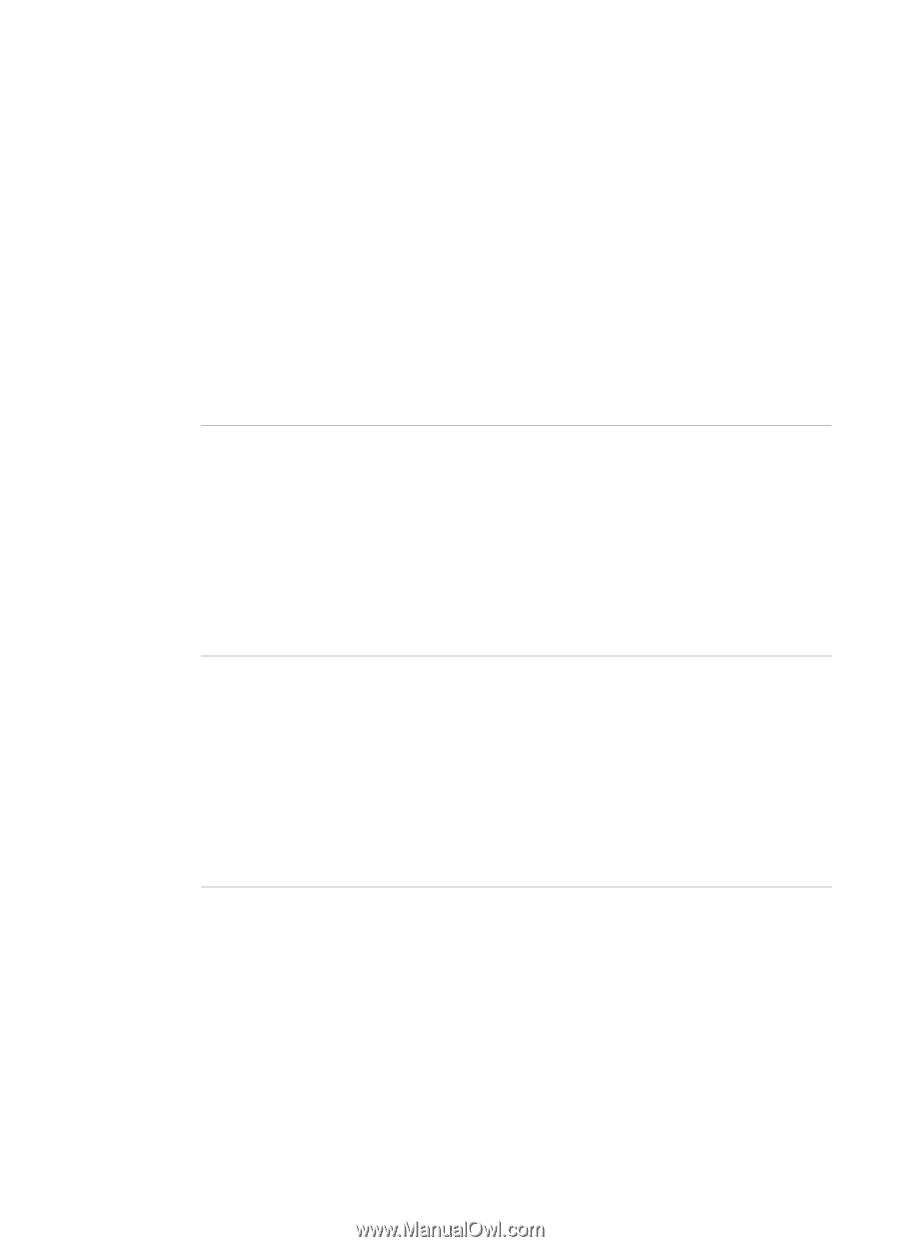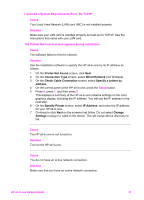HP Officejet 7400 Wired/Wireless Networking Guide - Page 45
Cause, Solution, The HP all-in-one cannot find the WLAN/access point, infrastructure - firmware
 |
View all HP Officejet 7400 manuals
Add to My Manuals
Save this manual to your list of manuals |
Page 45 highlights
Chapter 9 Cause The firewall is preventing the HP all-in-one from accessing your computer. Solution Try temporarily disabling the firewall to determine whether the firewall is preventing the HP all-in-one from accessing your computer. If the firewall is preventing access, grant access permission to the HP all-in-one. The HP all-in-one cannot find the WLAN/access point (infrastructure) Cause Your access point is not broadcasting its network name (SSID). Solution Verify your access point is broadcasting its network name (SSID). Cause Setup has failed. Solution Turn off the access point, and then turn it on again. Then uninstall and reinstall the HP all-in-one software. For more information on uninstalling and reinstalling the software, see the printed User Guide that came with your HP all-in-one. Cause The access point is out of range. Solution Move the access point and the HP all-in-one closer together. Then uninstall and reinstall the HP all-in-one software. For more information on uninstalling and reinstalling the software, see the printed User Guide that came with your HP all-in-one. Cause The access firmware needs updating. Solution Check for firmware updates for your access point on the manufacturer's website. Update the firmware on the access point. Then uninstall and reinstall the HP all-inone software. For more information on uninstalling and reinstalling the software, see the printed User Guide that came with your HP all-in-one. 42