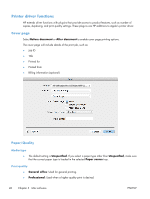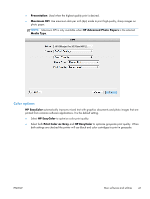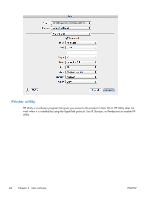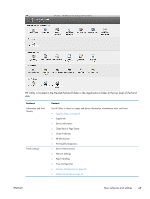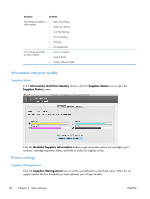HP Officejet Pro X576 HP Officejet X Series - Software Technical Reference - Page 53
HP Utility is located in the Hewlett-Packard folder in the Applications folder at the top level of the hard, disk., Mac software and utilities - printhead
 |
View all HP Officejet Pro X576 manuals
Add to My Manuals
Save this manual to your list of manuals |
Page 53 highlights
HP Utility is located in the Hewlett-Packard folder in the Applications folder at the top level of the hard disk. Sections Information and Print Quality Printer Settings Content Use HP Utility to check on supply and device information, maintenance tools, and more. ● Supplies Status on page 46 ● Supply Info ● Device Information ● Clean Back of Page Smear ● Clean Printheads ● HP ePrintCenter ● Print Quality Diagnostics ● Device Administration ● Network Settings ● Paper Handling ● Trays Configuration ● Supplies Management on page 46 ● Additional settings on page 47 ENWW Mac software and utilities 45

HP Utility is located in the Hewlett-Packard folder in the Applications folder at the top level of the hard
disk.
Sections
Content
Information and Print
Quality
Use HP Utility to check on supply and device information, maintenance tools, and more.
●
Supplies Status
on page
46
●
Supply Info
●
Device Information
●
Clean Back of Page Smear
●
Clean Printheads
●
HP ePrintCenter
●
Print Quality Diagnostics
Printer Settings
●
Device Administration
●
Network Settings
●
Paper Handling
●
Trays Configuration
●
Supplies Management
on page
46
●
Additional settings
on page
47
ENWW
Mac software and utilities
45