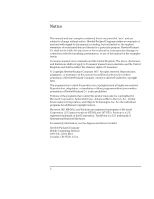HP OmniBook 5700 HP OmniBook 5700 - Installation and Setup Guides - Page 6
Expanding the OmniBook, Changing the Configuration - drivers
 |
View all HP OmniBook 5700 manuals
Add to My Manuals
Save this manual to your list of manuals |
Page 6 highlights
To make DOS 6.22 and Windows for Workgroups disks.......... 2-7 To install Windows for Workgroups drivers 2-9 Installing Windows NT or OS/2 Warp 2-10 To install Windows NT or OS/2 Warp 2-10 Installing HP Applications 2-11 To install HP software programs 2-11 To read the online User's Guide 2-12 3. Expanding the OmniBook 3-1 Replacing Hardware 3-3 To remove the hard disk drive 3-3 To install the hard disk drive 3-4 To find the system software version and memory size 3-4 To add memory to the OmniBook 3-6 Connecting Devices 3-8 To connect an external monitor 3-9 To adjust the display type 3-9 To turn off the built-in display 3-10 To connect a printer 3-10 To install a printer 3-10 To connect an external mouse or keyboard 3-11 To connect both a mouse and keyboard 3-11 To enable the FN keys 3-12 To connect a serial device 3-12 To view or change serial port assignments 3-13 To specify serial port settings 3-13 To connect a parallel device 3-15 To view or change parallel port assignments 3-15 To make an infrared connection 3-16 To print on an infrared printer 3-16 To set up a PC card or parallel port CD-ROM drive 3-17 4. Changing the Configuration 4-1 Changing the Configuration 4-3 Using HP User Tools 4-4 To run HP User Tools 4-4 Using OmniBook Tools 4-6 To run OmniBook Tools 4-6 Using the System Configuration Utility 4-8 To run the SCU (during reboot 4-8 To run the SCU without rebooting 4-8 Contents-2