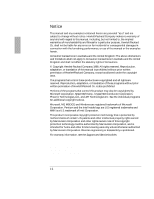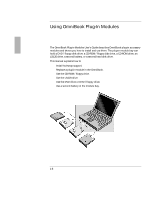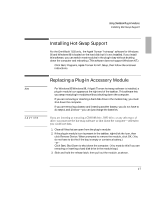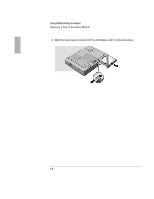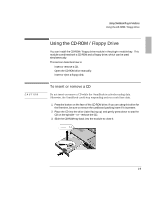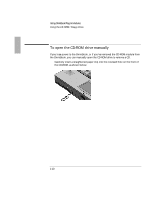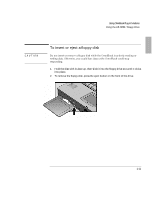HP OmniBook 7150 HP OmniBook 7100 - User Guide Plug-In Module - Page 6
The OmniBook - user manual
 |
View all HP OmniBook 7150 manuals
Add to My Manuals
Save this manual to your list of manuals |
Page 6 highlights
Using OmniBook Plug-In Modules The OmniBook Plug-in Modules User's Guide describes OmniBook plug-in accessory modules and shows you how to install and use them. The plug-in module bay can hold a DVD / floppy disk drive, a CD-ROM / floppy disk drive, a CD-ROM drive, an LS-120 drive, a second battery, or a second hard disk drive. This manual explains how to ♦ Install hot-swap support. ♦ Replace a plug-in module in the OmniBook. ♦ Use the CD-ROM / floppy drive. ♦ Use the LS-120 drive. ♦ Use the DVD drive or DVD / floppy drive. ♦ Use a second battery in the module bay. 1-6
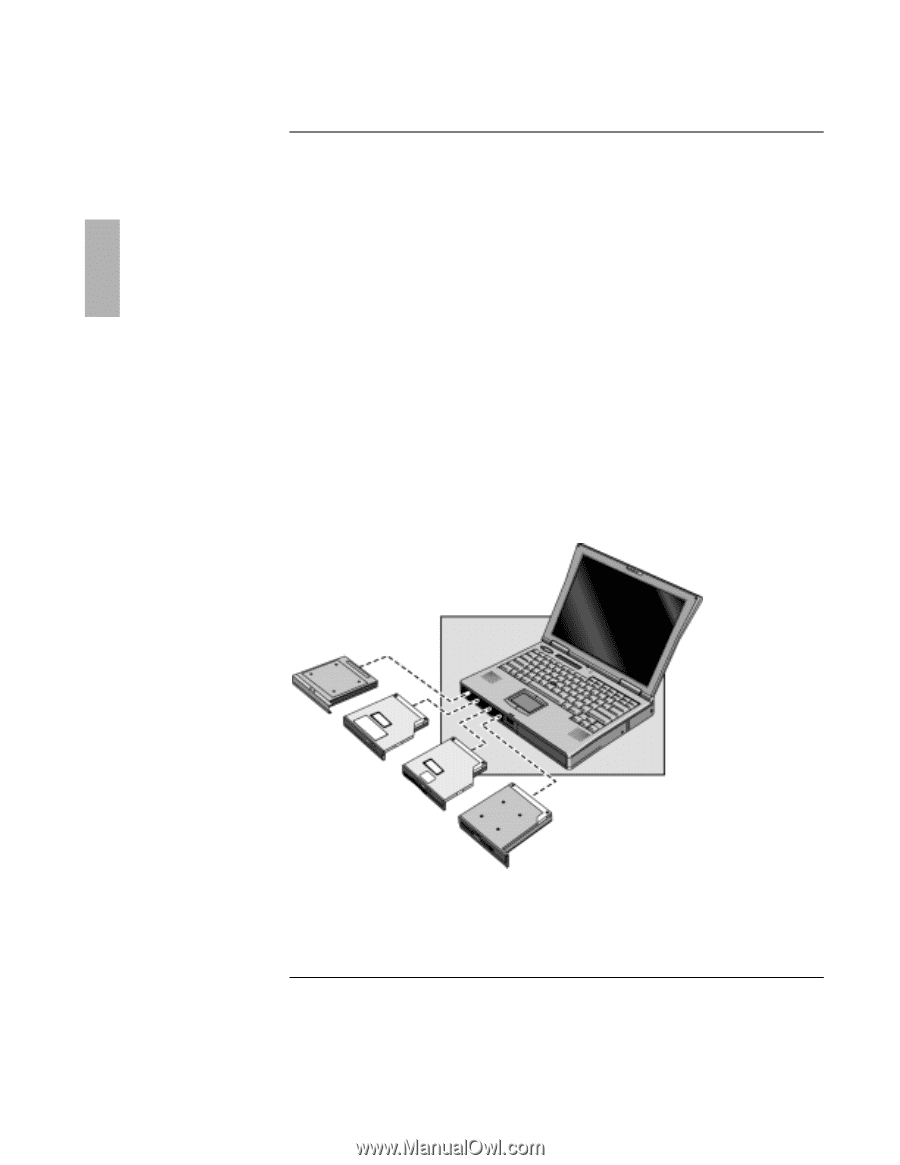
1-6
Using OmniBook Plug-In Modules
The OmniBook
Plug
-in Modules User’s Guide
describes OmniBook plug-in accessory
modules and shows you how to install and use them. The plug-in module bay can
hold a DVD / floppy disk drive, a CD-ROM / floppy disk drive, a CD-ROM drive, an
LS-120 drive, a second battery, or a second hard disk drive.
This manual explains how to
♦
Install hot-swap support.
♦
Replace a plug-in module in the OmniBook.
♦
Use the CD-ROM / floppy drive.
♦
Use the LS-120 drive.
♦
Use the DVD drive or DVD / floppy drive.
♦
Use a second battery in the module bay.