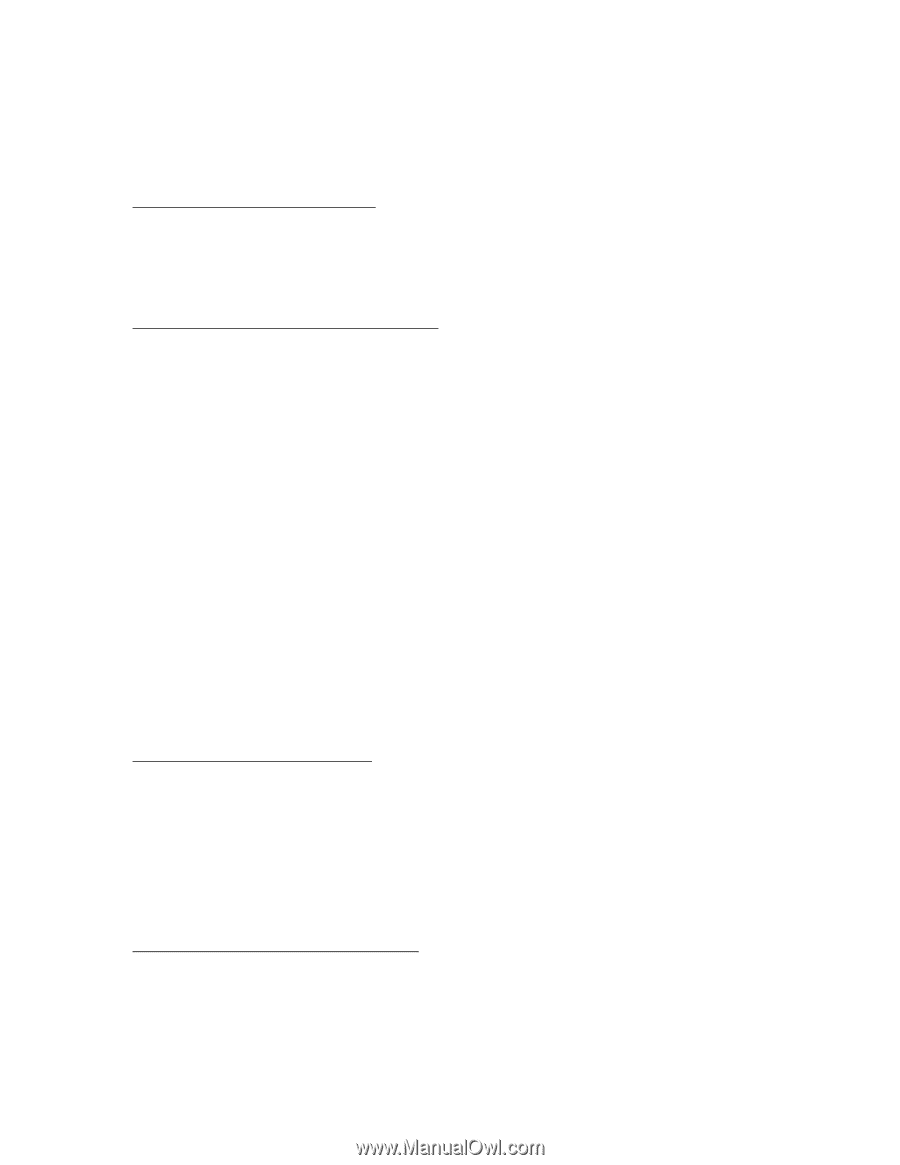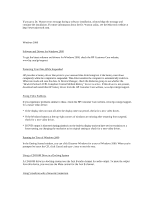HP OmniBook 900 HP OmniBook 900 - Recent OmniBook Information - Win95/98, Win - Page 7
Using a Video Card in the F1477A Docking System - keyboard removal
 |
View all HP OmniBook 900 manuals
Add to My Manuals
Save this manual to your list of manuals |
Page 7 highlights
If you have problems, visit http://search.microsoft.com/default.asp and search for Q188134 in the Support & the Knowledge Base. When the search is complete, click on the article entitled "Standby Missing from Windows Shutdown Dialog Box." Using PC Cards in a Dock (Windows 95) If you use a PC card in a dock, you should insert the card only when the computer is running or after it is shut down, and remove the card only after stopping the card using the PC Card icon in the taskbar or after shutting down. If you remove the card while the computer is suspended, the computer may stop responding. Using a Video Card in the F1477A Docking System When using an external video adapter in the F1477A docking system, your OmniBook may lock up if the OmniBook is suspended, or if you dock or undock the OmniBook while it is turned on. In Windows 95, to avoid this problem with an external video adapter in the F1744A docking system: * Set the Primary Video Adapter BIOS setup option to Auto so that the BIOS uses the external video adapter on boot. * Shut down your system from the Start, Shutdown menu before docking or undocking. * Avoid Suspend to RAM while docked. To avoid Suspend to RAM: - Do not push the blue power button. - Do not press Fn+R on the keyboard. - Leave Time-out on AC disabled in the BIOS Setup. In Windows 98, to avoid this problem with an external video adapter in the docking system, set the Primary Video Adapter BIOS setup option to Internal so that the BIOS uses the internal video adapter and leaves the external video adapter for use by Windows 98 as a second video adapter. With this setting in Windows 98, you can suspend the OmniBook, or dock or undock the OmniBook while it is turned on. Windows NT 4.0 Restoring Operation under Windows NT For Windows NT, if you install new services, hardware devices, or applications, you must reinstall the Service Pack from the Recovery CD- see the topic farther below. This ensures that the Service Pack components and other related components work properly. It will not write over any applications, settings, or drivers you have installed. For example, if you install Windows network support, you should reinstall the Service Pack so that other components work properly. Suspend Mode and the F1477A Docking System The OmniBook may lock up if the OmniBook is suspended while docked to the F1477A docking system. This is true even if the Phoenix APM driver is loaded. To avoid suspending: * Do not push the blue power button. * Do not press Fn+R on the keyboard.