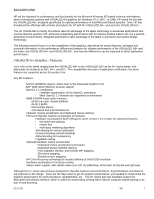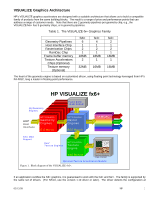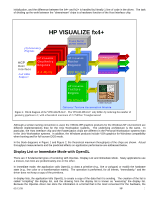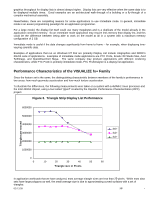HP P Class 450/500/550/600/650/700/750 hp visualize workstation - Graphics for - Page 4
Hp Visualize Fx4
 |
View all HP P Class 450/500/550/600/650/700/750 manuals
Add to My Manuals
Save this manual to your list of manuals |
Page 4 highlights
initialization, and the difference between the fx4+ and fx2+ is handled by literally 1 line of code in the driver. The task of dividing up the work between the "downstream" chips is a hardware function of the Host Interface chip. HP VISUALIZE fx4+ (4) Geometry Engines AGP Host Interface Full DMA Support HP Visualize Geometry Engines 4.4 Mtri/s Frame Buffer 18 MB SGRAM HP Visualize Raster Engines 800 Mpix/s RAMDAC HP Visualize Texture Engine 70 Mtex/s Texture Memory 16MB SDRAM Optional Texture Acceleration Module Figure 2. Block diagram of the VISUALIZE-fx4+. The VISUALIZE-fx2+ only differs by reducing the number of geometry pipelines to 2, with a theoretical maximum of 2.2 Million Triangles/second Although a similar naming convention is used, the VISUALIZE graphics products for the Windows NT environment are different implementations than for the Unix Workstation systems. The underlying architecture is the same. In particular, the Host Interface chip and the Rasterization chips are different in the Personal Workstation systems than in the Unix Workstation systems. In addition, the Windows products include VGA graphics for Windows compatibility when booting and for full-screen DOS mode. In the block diagrams in Figure 1 and Figure 2, the theoretical maximum throughputs of the chips are shown. Actual throughput measurements and the predicted effects on application performance are addressed below. Display List or Immediate Mode with OpenGL There are 2 fundamental types of rendering with OpenGL: Display List and Immediate Mode. Many applications use a mixture, but most are predominately one or the other. In immediate mode, the application calls OpenGL to draw a primitive (e.g., line or polygon) or modify the hardware state (e.g., line color or a transformation matrix). The operation is performed, for all intents, "immediately," and the driver does not keep a copy of the primitives. In display lists, the application tells OpenGL to create a copy of the data that it is sending. The creation of the list is called "compiling" the display list, and the drawing from the display list is known as "executing" the display list. Because the OpenGL driver can store the information in a format that is the most convenient for the hardware, the 03/12/99 HP 3