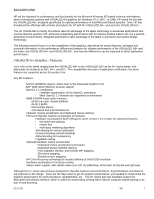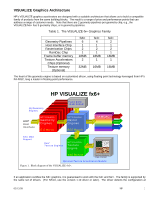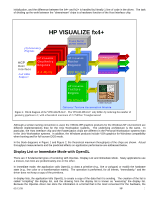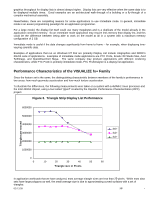HP P Class 450/500/550/600/650/700/750 hp visualize workstation - Graphics for - Page 6
Triangle Strip Immediate Mode Performance
 |
View all HP P Class 450/500/550/600/650/700/750 manuals
Add to My Manuals
Save this manual to your list of manuals |
Page 6 highlights
In Figure 3, the power of the fx6+ is evident, showing the ability to achieve over 5.5 Million triangles per second by using OpenGL's triangle strip primitive. The fx4+ achieves 3.8 Mtri/s and the fx2+ achieves 1.9 Mtri/s. The triangles are smooth shaded (Gouraud), with 1 light source. As the size of the triangle increases, the performance of the Rasterization chips begins to dominate, resulting in a lower effective triangle throughput. The immediate mode performance (Figure 4) shows a similar relationship between the members of the family, but with lower peak triangle performance due to the per-call overhead of immediate mode. The triangle size at which rasterization speed begins to be a factor is for a larger size. Triangles per second Figure 4. Triangle Strip Immediate Mode Performance 4500000 4000000 3500000 3000000 2500000 fx6+ fx4+ 2000000 fx2+ 1500000 1000000 500000 0 0 10 20 30 40 50 60 Triangle Size in Pixels Figure 5 illustrates that the peak fx6+ texture performance is double the performance of the fx4+ and fx2+. Texturing can be done in 3 modes: Point-sampling (the least computationally demanding), bilinear sampling, or trilinear sampling (the most computationally demanding). With point-sampling, the fx6+ is fast enough in performing set-up computations that with triangles of 100 pixels or more, the texture engine achieves the peak near 140 Million Texture elements per second (MTex/s). With half the peak capability of slightly over 70 Mtex/s, the fx4+ has enough geometry power to keep the texture engine busy even with triangles as small as 50 pixels. With trilinear sampling, the texture engines are capable of performing almost identical to point sampled, as shown in Figure 6. The main difference is that the additional computation for setting up trilinear sampling does not feed the texture engine fast enough for triangles as small as 50 pixels. With some knowledge of how applications use OpenGL, this data is enough to begin understanding which member of the VISUALIZE-fx+ family would give the best price/performance solution for a given application. If you are working with large, complex models with either a Mechanical Design Automation (MDA), Digital Content Creation (DCC), or Scientific Visualization (SciVis) application, then the fx6+ is the best answer. If you are working with smaller assemblies or parts and much of the work doesn't involve viewing the part, then the fx4+ might be a better compromise for the budget. If you are working with a visual simulation application, which in the past have tended to use lots of texture but relatively few, large polygons, the fx6+ is the best answer. But if you can't afford it, you may want to skip the fx4+ and go all the way down to an fx2+, since the texture fill rate is likely the dominant characteristic. 03/12/99 HP 5