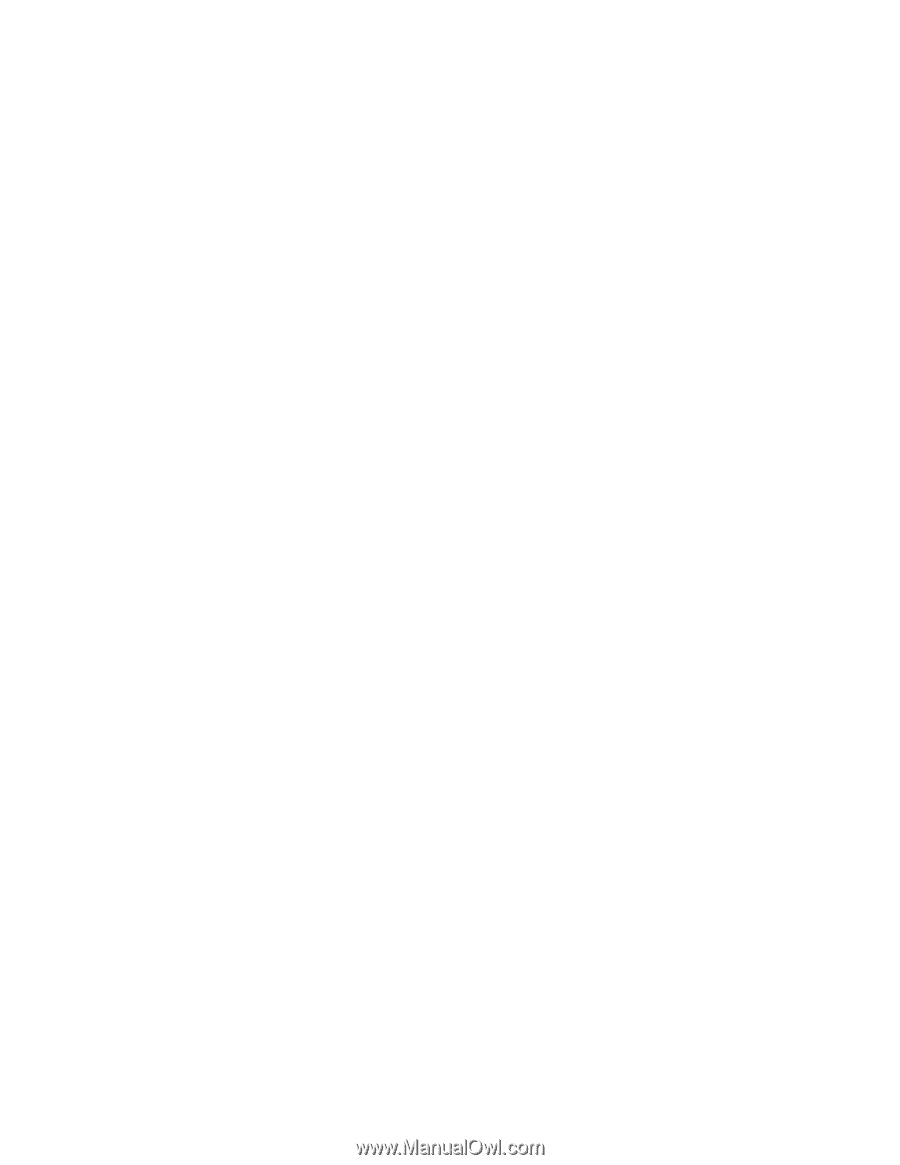HP P4000 9.0.01 HP P4800 G2 SAN Solution for BladeSystem SANiQ Software Releas - Page 4
Enhancements, Fixes, Workarounds - review
 |
View all HP P4000 manuals
Add to My Manuals
Save this manual to your list of manuals |
Page 4 highlights
Enhancements • Added support for two-node configurations, scalable up to 8 nodes • Support for LFF 600-GB 15K SAS disk drives • Added support for RAID 6 and RAID 10 options • New onsite integration option (requires HP Installation Service) • Support for all application software listed in the P4000 SAN Solution compatibility matrix Fixes P4000 SAN/iQ 9.0 continues to report cache data lost after clearing the condition and rebooting Workarounds • Warnings in the kernel log or dmesg command output When multiple bond interfaces are configured on an HP P4000 SAN/iQ software version 9.0 system with a 10 Gigabit Ethernet add-in card, the following kernel warnings appear in the /var/ log/kernel.error file or as a result of the dmesg command: • proc_dir_entry 'net/bonding' already registered • sysfs: cannot create duplicate filename '/class/net/bonding_masters' These warning messages do not reflect any functional product issues and can be disregarded. • lhnMessage portion of SNMP trap is unreadable When P4000 SAN/iQ software version 9.0 is used with HP Systems Insight Manager C06.02.00.00, systems configured with UTF-8 encoding or multibyte names for the management group, cluster, volume, snapshot or iSCSI initiator node name display raw hex data rather than legible text in the lhnMessage portion of an SNMP trap. After receiving an SNMP trap where the lhnMessage portion is unreadable, confirm the system has a corresponding object with a UTF-8 encoded or multibyte name. Use the Centralized Management Console (CMC) to identify any active alarms and review the event log for the associated event and message. When feasible, UTF-8 encoded or multibyte names should be converted to single-byte names. • Storage System Command Line Interface does not display non-ASCII characters The P4000 SAN/iQ 9.0 Storage System Command Line Interface (CLI) does not support non-ASCII characters, including most Chinese, Japanese, and Korean characters. These characters disappear when entered into the SAN/iQ 9.0 Storage System CLI. Additionally, the characters may appear corrupted (such as empty boxes or question marks) when the [output=xml] option is used. Use the Windows P4000 Command Line Interface to enter non-ASCII inputs. • Snapshot fails with error message DSM for MPIO is not installed If the application server is rebooted during an attempted snapshot, the CMC event log might report a failed application-managed snapshot with the error DSM for MPIO is not installed. To avoid this issue, pause any scheduled application-managed snapshots prior to rebooting the DSM-installed application server. • Software with patch 10060-00 fails a network interface configuration from the non-English CMC When the P4000 SAN/iQ software version 9.0 CMC is used in a language other than English, configuring or re-configuring the network interface might result in a failed operation with the error message Invalid network mode. The network interface configuration could fail to complete 4