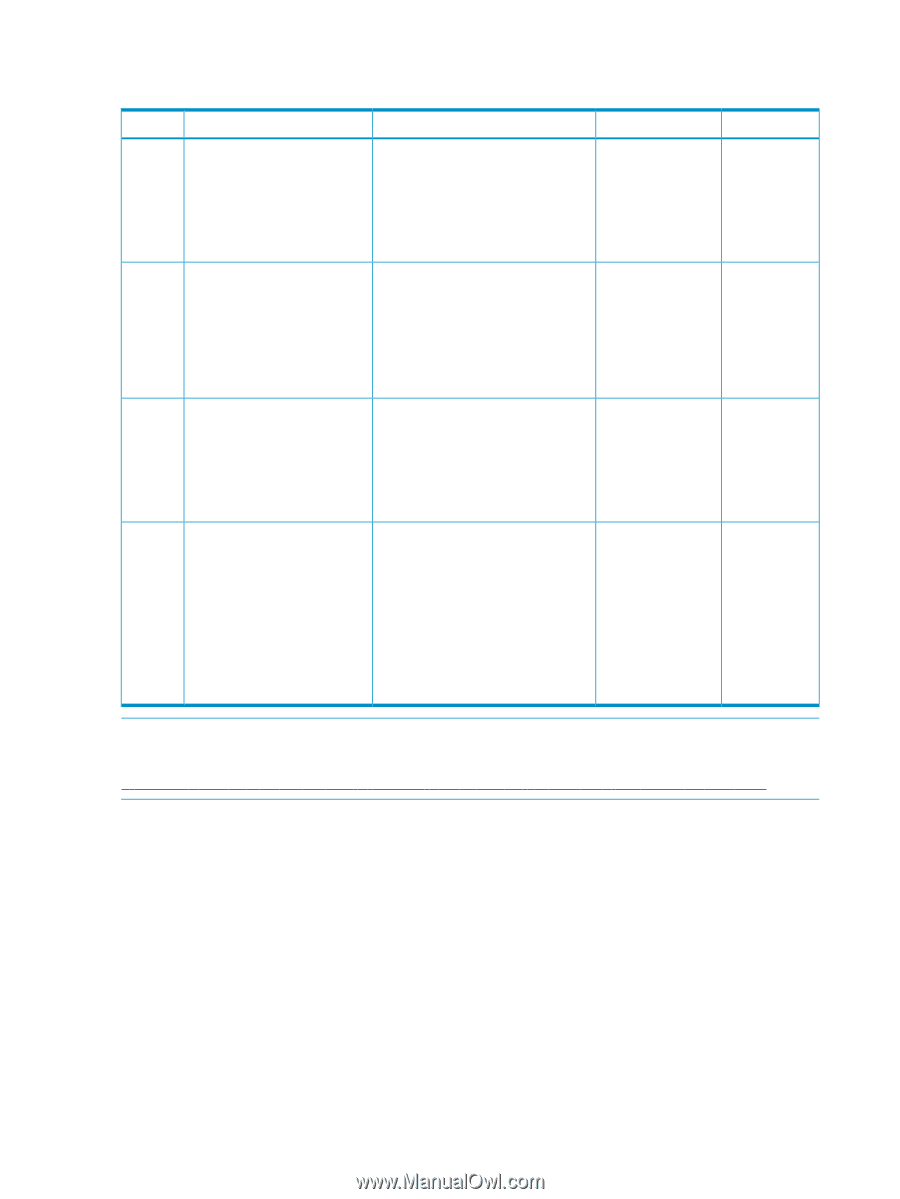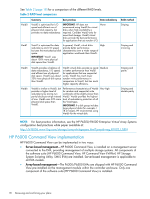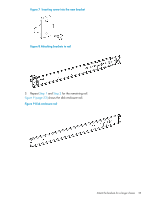HP P6000 HP P6300/P6500 Enterprise Virtual Array Installation Guide (5697-8091 - Page 18
HP P6000 Command View implementation, the software suite HP P6000 Command View - command view software
 |
View all HP P6000 manuals
Add to My Manuals
Save this manual to your list of manuals |
Page 18 highlights
See Table 2 (page 18) for a comparison of the different RAID levels. Table 2 RAID level comparison Vraid0 Vraid1 Summary Best practices Data redundancy Vraid0 is optimized for I/O speed and efficient use of physical disk capacity, but provides no data redundancy. IMPORTANT: HP does not recommend using Vraid0 for virtual disks when high availability is required. Consider Vraid0 only for noncritical storage. Vraid0 virtual disks provide the best performance for applications that use random I/O. None Vraid1 is optimized for data In general, Vraid1 virtual disks High redundancy and I/O speed, provide better performance but uses the most physical disk characteristics over a wider range of space. application workloads than Vraid5. IMPORTANT: Vraid1 uses about 100% more physical disk space than Vraid0. RAID method Striping Striping and mirroring Vraid5 Vraid6 Vraid5 provides a balance of Vraid5 virtual disks provide as good Medium data redundancy, I/O speed, or better performance than Vraid1 and efficient use of physical for applications that use sequential disk space. Vraid5 uses about writes. Vraid5 has much lower 20% more physical disk space random write performance in than Vraid0. comparison to Vraid1, but has much higher capacity efficiency. Vraid6 is similar to Vraid5, but Performance characteristics of Vraid6 Very high provides a higher level of for random and sequential write redundancy by storing two workloads will be slightly slower than parity blocks per stripe instead Vraid5. Vraid6 provides the highest of one. Vraid6 uses 33% more level of redundancy protection of all physical disk space than the Vraid types. Vraid0. IMPORTANT: If a disk group includes large physical disks (for example, 1 TB or larger), HP recommends using Vraid6 for the virtual disk. Striping and parity Striping and double parity NOTE: For best practice information, see the HP P6300/P6500 Enterprise Virtual Array Systems configuration best practices white paper available at: http://h18006.www1.hp.com/storage/arraywhitepapers.html?jumpid=reg_R1002_USEN HP P6000 Command View implementation HP P6000 Command View can be implemented in two ways: • Server-based management-HP P6000 Command View is installed on a management server connected to the EVA, providing management of multiple storage systems. All components of the software suite (HP P6000 Command View, HP Command View EVAPerf, HP Storage System Scripting Utility, SMI-S EVA) are installed. Server-based management is applicable to all EVA models. • Array-based management-The P6300/P6500 EVAs are shipped with HP P6000 Command View pre-installed on the management module within the controller enclosure. Only one component of the software suite (HP P6000 Command View) is installed. 18 Reviewing and confirming your plans