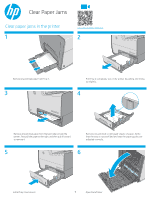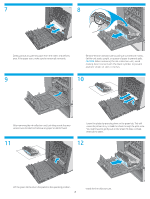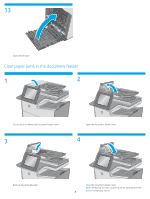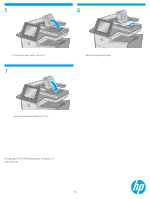HP PageWide Pro 452dw Clear Paper Jams - Page 3
Clear paper jams in the document feeder
 |
View all HP PageWide Pro 452dw manuals
Add to My Manuals
Save this manual to your list of manuals |
Page 3 highlights
13 Close the left door. Clear paper jams in the document feeder 1 2 Lift the latch to release the document-feeder cover. 3 Open the document-feeder cover. 4 Remove any jammed paper. Close the document-feeder cover. NOTE: Verify that the latch on the top of the document feeder 3 cover is completely closed.

3
4
3
13
2
1
Clear paper jams in the document feeder
Open the document-feeder cover.
Remove any jammed paper.
Lift the latch to release the document-feeder cover.
Close the left door.
Close the document-feeder cover.
NOTE
: Verify that the latch on the top of the document feeder
cover is completely closed.