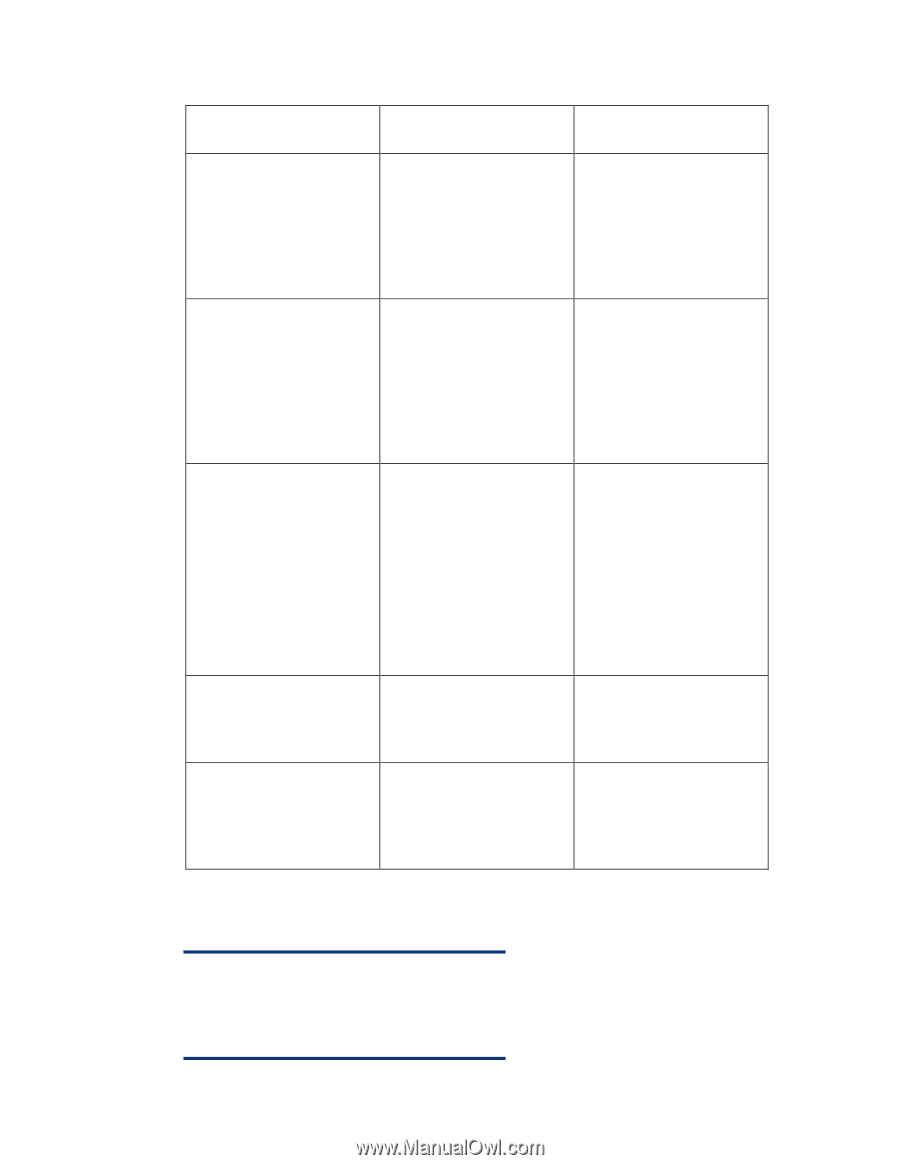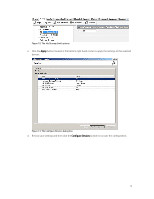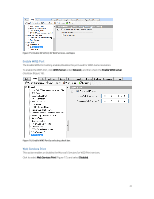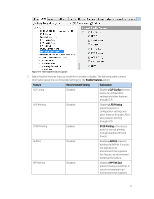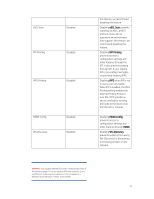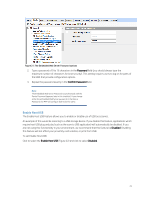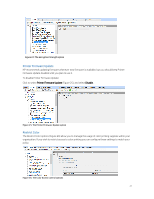HP PageWide Pro 552dw Printing Security Best Practices: Configuring a Printer - Page 27
eSCL Scan, IPP Printing, MDNS Config, WS-Discovery, Internet Printing Protocol
 |
View all HP PageWide Pro 552dw manuals
Add to My Manuals
Save this manual to your list of manuals |
Page 27 highlights
eSCL Scan Disabled IPP Printing Disabled IPPS Printing Disabled MDNS Config WS-Discovery Disabled Disabled this feature, we recommend disabling this feature. Disabling eSCL Scan prevents scanning via eSCL, a REST protocol. If you do not operate in an environment that supports this feature, we recommend disabling this feature. Disabling IPP Printing prevents access to configuration settings and other features through the IPP. It also prevents printing through IPP. If your require IPP to be enabled. We highly recommend enabling IPPS. Disabling IPPS when IPP is not in use is your only option. When IPP is enabled, the IPPS Printing setting enables the Internet Printing Protocol over SSL. IPPS provides a secure method for sending print jobs to the device over the Internet or intranet. Disabling MDNS Config prevents access to configuration settings and other features through MDNS. Disabling WS-Discovery prevents systems from using WS-Discovery for discovering or browsing printers on the network. WARNING: You should enable WS-Discovery on this printer if any of the following apply: 1) You are using an IPv6 only network, 2) you use WS-Print to discover your devices, or 3) you operate in a Windows Vista/ Windows 7 centric-environment. 23