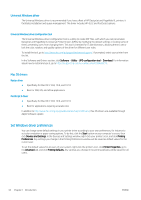HP PageWide XL 3900 User Guide - Page 38
all users., drive, you must use
 |
View all HP PageWide XL 3900 manuals
Add to My Manuals
Save this manual to your list of manuals |
Page 38 highlights
NOTE: To use some functions, you must be able to use the higher-level function: for example, Print from USB requires Print. NOTE: All users have at least guest permissions. NOTE: The Firmware Update function means, in this context, automatic firmware updates. To block firmware updates from a USB flash drive, you must use a specific setting that affects all users. When a user tries to use any blocked function for the first time, the following window appears, in which the user should give the appropriate password. To give the admin password, click the three dots in the upper right corner. 32 Chapter 1 Introduction ENWW

NOTE:
To use some functions, you must be able to use the higher-level function: for example, Print from USB
requires Print.
NOTE:
All users have at least guest permissions.
NOTE:
The Firmware Update function means, in this context, automatic
firmware
updates. To block
firmware
updates from a USB
flash
drive, you must use a
specific
setting that
affects
all users.
When a user tries to use any blocked function for the
first
time, the following window appears, in which the user
should give the appropriate password. To give the admin password, click the three dots in the upper right corner.
32
Chapter 1
Introduction
ENWW