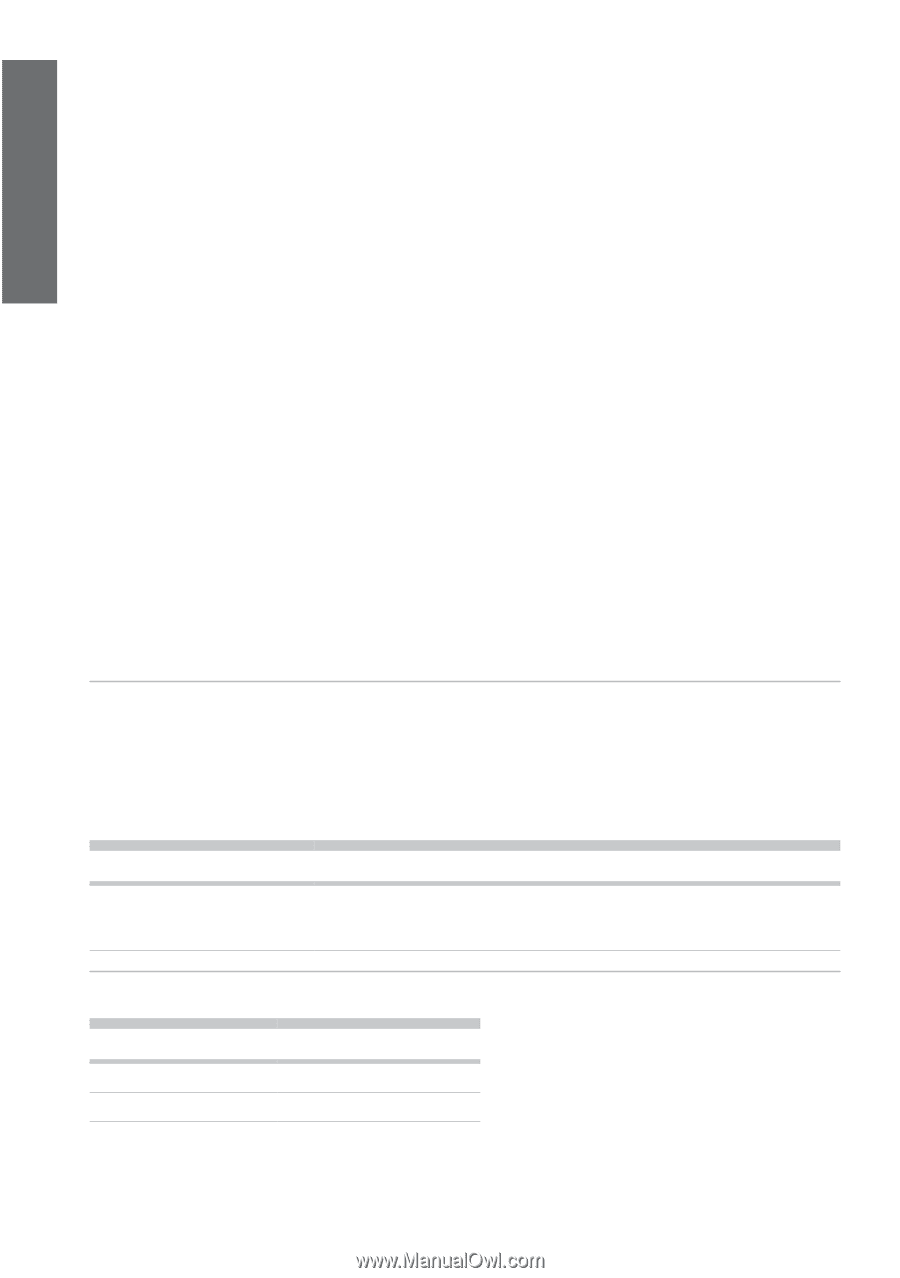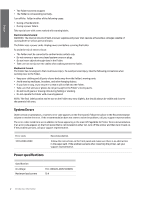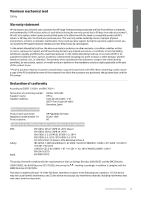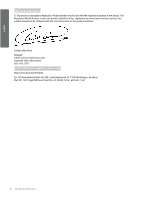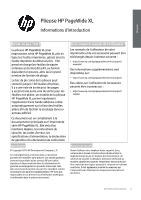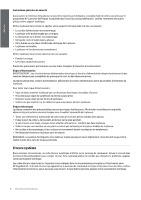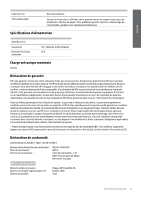HP PageWide XL 5000 Introductory Information 2 - Page 4
System Errors
 |
View all HP PageWide XL 5000 manuals
Add to My Manuals
Save this manual to your list of manuals |
Page 4 highlights
English • The Folder has been dropped. • The Folder is not operating normally. Turn off the folder in either of the following cases: • During a thunderstorm. • During a power failure. Take special care with zones marked with warning labels. Electrical shock hazard WARNING: The internal circuits of built-in power supplies and power inlet operate at hazardous voltages capable of causing death or serious personal injury. The Folder uses a power cords. Unplug power cord before servicing the Folder. To avoid the risk of electric shock: • The Folder must be connected to earthed mains outlets only. • Do not remove or open any closed system covers or plugs. • Do not insert objects through slots in the Folder. • Take care not to trip over the cables when walking behind the folder. Mechanical hazard The Folder has moving parts that could cause injury. To avoid personal injury, take the following precautions when working close to the Folder. • Keep your clothing and all parts of your body away from the Folder's moving parts. • Avoid wearing necklaces, bracelets, and other hanging objects. • If your hair is long, try to secure it so that it will not fall into the Folder. • Take care that sleeves or gloves do not get caught in the Folder's moving parts. • Do not touch gears or moving rolls during folding or stacking. • Do not operate the Folder with covers bypassed. NOTE: The final label position and its size on the Folder may vary slightly, but should always be visible and close to the potential risk area. System Errors Under certain circumstances, a numeric error code appears on the front panel. Follow the advice in the Recommendation column to resolve the error. If the recommendation does not seem to solve the problem, call your support representative. The error codes listed here are in addition to those appearing in the main HP PageWide XL Printer Series documentation. If an error code appears on the front panel that is not included in either list, turn off the printer and then turn it back on. If the problem persists, call your support representative. Error code 1010-XXXX-XXXX Power specifications Recommendation Follow the instructions on the front panel and make sure there is no obstruction in the paper path. If the problem persists after restarting the printer, call your support representative. Specification AC voltage Maximum load current 110-120/220-240V 50/60Hz 10 A 2 Introductory Information