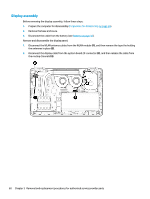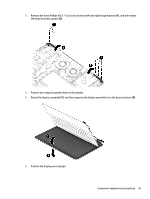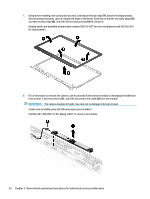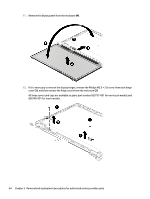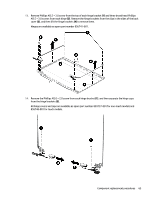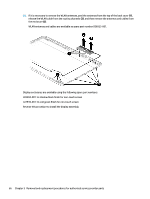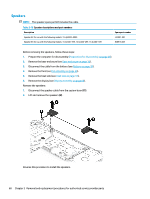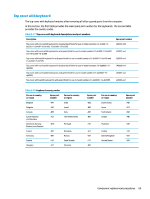HP Pavilion 15-bc300 Maintenance and Service Guide - Page 72
for touch models., Removal and replacement procedures for authorized service provider parts
 |
View all HP Pavilion 15-bc300 manuals
Add to My Manuals
Save this manual to your list of manuals |
Page 72 highlights
11. Remove the display panel from the enclosure (4). 12. If it is necessary to remove the display hinges, remove the Phillips M2.0 × 2.0 screw from each hinge cover (1), and then remove the hinge covers from the enclosure (2). All hinge covers and caps are available as spare part number 859737-001 for non-touch models and 856748-001 for touch models. 64 Chapter 5 Removal and replacement procedures for authorized service provider parts

11.
Remove the display panel from the enclosure
(4)
.
12.
If it is necessary to remove the display hinges, remove the Phillips M2.0 × 2.0 screw from each hinge
cover
(1)
, and then remove the hinge covers from the enclosure
(2)
.
All hinge covers and caps are available as spare part number 859737-001 for non-touch models and
856748-001 for touch models.
64
Chapter 5
Removal and replacement procedures for authorized service provider parts