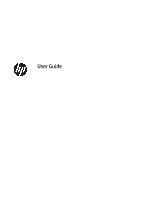Table of contents
1
Getting Started
.............................................................................................................................................
1
Important safety information
...............................................................................................................................
1
Product features and components
........................................................................................................................
2
Features
...............................................................................................................................................
2
Webcam components
..........................................................................................................................
3
Rear components
................................................................................................................................
4
Setting up the monitor
..........................................................................................................................................
5
Use caution when setting up the monitor
...........................................................................................
5
Attaching the monitor stand
...............................................................................................................
5
Connecting the cables
.........................................................................................................................
6
Adjusting the monitor
.........................................................................................................................
9
Turning on the monitor
.......................................................................................................................
9
Mounting the monitor
.......................................................................................................................
10
Removing the monitor stand
..........................................................................................
10
Attaching the monitor head to a mounting device
.........................................................
11
HP watermark and image retention policy
.......................................................................................
11
2
Using the monitor
........................................................................................................................................
13
Downloading the monitor drivers
.......................................................................................................................
13
Using the on-screen display (OSD) menu
............................................................................................................
13
Adjusting Low Blue Light Mode
...........................................................................................................................
14
Using Auto-Sleep Mode
.......................................................................................................................................
14
3
Support and troubleshooting
........................................................................................................................
15
Solving common problems
..................................................................................................................................
15
Button lockouts
...................................................................................................................................................
16
Contacting support
..............................................................................................................................................
16
Preparing to call technical support
.....................................................................................................................
16
Locating the serial number and product number
...............................................................................................
16
4
Maintaining the monitor
..............................................................................................................................
17
Maintenance guidelines
.......................................................................................................................................
17
Cleaning the monitor
.........................................................................................................................
17
Shipping the monitor
.........................................................................................................................
17
v