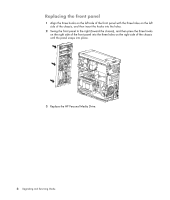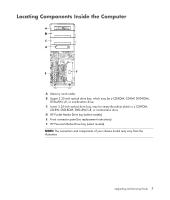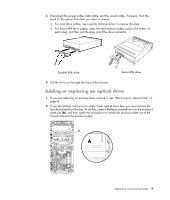HP Pavilion Elite m9100 Upgrading and Servicing Guide - Page 15
Removing the HP Pocket Media Drive bay or hard disk drive, Parallel ATA drive
 |
View all HP Pavilion Elite m9100 manuals
Add to My Manuals
Save this manual to your list of manuals |
Page 15 highlights
5 Connect the power and data cables to the back of the optical drive that you want to add. Reconnect the sound cable, if present. Parallel ATA drive Serial ATA drive WARNING: If you are connecting a second Parallel ATA drive, make sure to connect the data cable labeled Master to the primary hard disk drive, and the data cable labeled Slave to the secondary hard disk drive. If the data cable is not connected correctly, the computer is unable to locate the hard disk drive and data may be lost. 6 Push the drive all the way in through the front of the chassis until it locks into place. 7 Insert the drive latch pin fully into the hole labeled (2). 8 Replace the front and side panels, and then close the computer. See "Opening and Closing the Computer" on page 1. Removing the HP Pocket Media Drive bay or hard disk drive 1 Prepare the computer to be opened, and then remove the side and front panels. See "Opening and Closing the Computer" on page 1. 2 Release the HP Pocket Media Drive bay or hard disk drive by removing the two screws on the side of the drive. Then slide the drive partway out of the front of the chassis. Upgrading and Servicing Guide 11