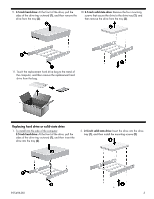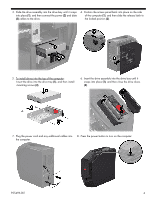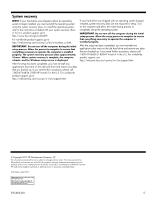HP Pavilion Power 580-000 Hard Drive/Solid-State Drive Replacement Instruction - Page 2
Top hard drives, Side hard drives
 |
View all HP Pavilion Power 580-000 manuals
Add to My Manuals
Save this manual to your list of manuals |
Page 2 highlights
3. Locate the hard drives: 1. Top hard drives 2. Optical drive 3. Side hard drives NOTE: Illustration shows drive location, but drives cannot be seen from the outside of the computer. 4. To remove from the top of the computer: Open the hard drive doors (1). Slide the locking latch down to unlock the drive (2), and then use the pull tab to pull the hard drive from the bay (3). 5. Remove the hard drive from the drive tray by removing the four mounting screws (1), and then lifting the drive from the tray (2). 6. Touch the replacement hard drive bag to the metal of the computer, and then remove the replacement hard drive from the bag. 7. To remove from the side of the computer: Remove the access panel: Slide the release latch (1), and then slide the panel back (2) and pull it away from the computer (3). 8. Disconnect the power (1) and data (2) cables from the drive. Press the hinges on the sides of the drive (3), and then pull the drive from the bay (4). 925496-001 2