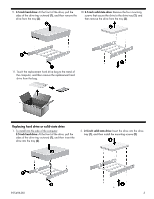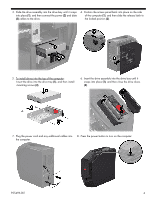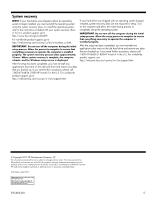HP Pavilion Power 580-000 Hard Drive/Solid-State Drive Replacement Instruction - Page 4
Insert the drive assembly into the drive bay until
 |
View all HP Pavilion Power 580-000 manuals
Add to My Manuals
Save this manual to your list of manuals |
Page 4 highlights
3. Slide the drive assembly into the drive bay until it snaps into place (1), and then connect the power (2) and data (3) cables to the drive. 4. Position the access panel back into place on the side of the computer (1), and then slide the release latch to the locked position (2). 5. To install drives into the top of the computer: Insert the drive into the drive tray (1), and then install mounting screws (2). 6. Insert the drive assembly into the drive bay until it snaps into place (1), and then close the drive doors (2). 7. Plug the power cord and any additional cables into the computer. 8. Press the power button to turn on the computer. 925496-001 4

925496-001
4
3.
Slide the drive assembly into the drive bay until it snaps
into place
(1)
, and then connect the power
(2)
and data
(3)
cables to the drive.
4.
Position the access panel back into place on the side
of the computer
(1)
, and then slide the release latch to
the locked position
(2)
.
5.
To install drives into the top of the computer:
Insert the drive into the drive tray
(1)
, and then install
mounting screws
(2)
.
6.
Insert the drive assembly into the drive bay until it
snaps into place
(1)
, and then close the drive doors
(2)
.
7.
Plug the power cord and any additional cables into
the computer.
8.
Press the power button to turn on the computer.