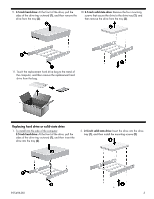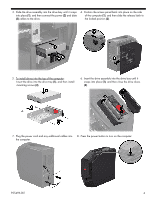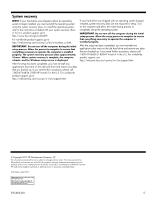HP Pavilion Power 580-000 Hard Drive/Solid-State Drive Replacement Instruction - Page 3
Replacing hard drive or solid-state drive
 |
View all HP Pavilion Power 580-000 manuals
Add to My Manuals
Save this manual to your list of manuals |
Page 3 highlights
9. 3.5-inch hard drive: At the front of the drive, pull the sides of the drive tray outward (1), and then remove the drive from the tray (2). 10. 2.5-inch solid state drive: Remove the four mounting screws that secure the drive to the drive tray (1), and then remove the drive from the tray (2). 11. Touch the replacement hard drive bag to the metal of the computer, and then remove the replacement hard drive from the bag. Replacing hard drive or solid-state drive 1. To install into the side of the computer: 3.5-inch hard drive: At the front of the drive, pull the sides of the drive tray outward (1), and then insert the drive into the tray (2). 2. 2.5-inch solid state drive: Insert the drive into the drive tray (1), and then install the mounting screws (2). 925496-001 3