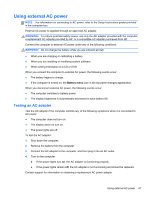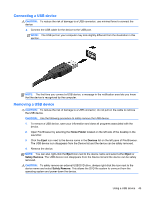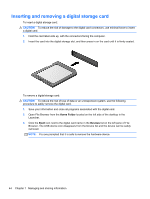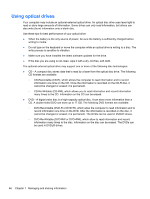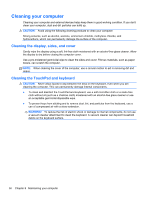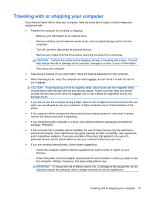HP Pavilion Sleekbook 14-b031us User Guide - Linux - Page 56
Using optical drives
 |
View all HP Pavilion Sleekbook 14-b031us manuals
Add to My Manuals
Save this manual to your list of manuals |
Page 56 highlights
Using optical drives Your computer may include an optional external optical drive. An optical disc drive uses laser light to read or store large amounts of information. Some drives can only read information, but others can also write (burn) information onto a blank disc. Use these tips for best performance of your optical drive: ● When the battery is the only source of power, be sure the battery is sufficiently charged before writing to media. ● Do not type on the keyboard or move the computer while an optical drive is writing to a disc. The write process is sensitive to vibration. ● Make sure you have installed the latest software updates for the drive. ● If the disc you are using is not clean, wipe it with a dry, lint-free, soft cloth. The optional external optical drive may support one or more of the following disc technologies: ● CD-A compact disc stores data that is read by a laser from the optical disc drive. The following CD formats are available: ◦ CD-Recordable (CD-R), which allows the computer to read information and to record information one time on the CD. Once the information is recorded on the CD-R disc, it cannot be changed or erased; it is permanent. ◦ CD-Re-Writable (CD-RW), which allows you to read information and record information many times to the CD. Information on the CD can be erased. ● DVD-A digital video disc is a high-capacity optical disc. It can store more information than a CD. A double-sided DVD can store up to 17 GB. The following DVD formats are available: ◦ DVD-Recordable (DVD-R or DVD+R), which allow the computer to read information and to record information one time on the DVD. After the information is recorded on the disc, it cannot be changed or erased; it is permanent. The DVDs can be used in DVD±R drives. ◦ DVD-Re-Writable (DVD-RW or DVD+RW), which allow to read information and record information many times to the disc. Information on the disc can be erased. The DVDs can be used in DVD±R drives. 46 Chapter 7 Managing and sharing information