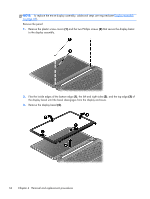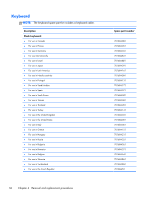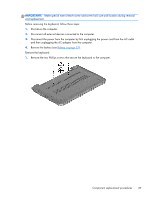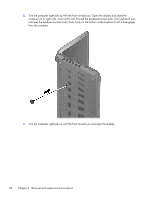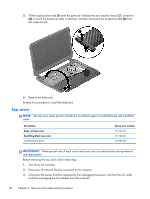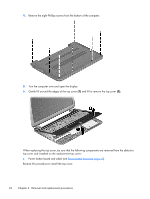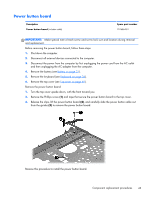HP Pavilion Sleekbook 15-b000 HP Pavilion Sleekbook 15 Maintenance and Service - Page 47
on the rear of the keyboard.
 |
View all HP Pavilion Sleekbook 15-b000 manuals
Add to My Manuals
Save this manual to your list of manuals |
Page 47 highlights
4. Gently slide your finger along the top edge of the keyboard to release the keyboard clips. Lift up on the rear of the keyboard. Component replacement procedures 39

4.
Gently slide your finger along the top edge of the keyboard to release the keyboard clips. Lift up
on the rear of the keyboard.
Component replacement procedures
39