HP Pavilion Slimline s7400 Upgrading and Servicing Guide - Page 15
removing the tray., Remove the four screws that secure the hard disk drive
 |
View all HP Pavilion Slimline s7400 manuals
Add to My Manuals
Save this manual to your list of manuals |
Page 15 highlights
NOTE: SATA data cables may include a latch (underneath the plug for select models only). Press the latch and pull the plug to remove the data cable from the drive. 4 Remove the retaining screw from the drive tray. CAUTION: Handle hard disk drives with care. Dropping or banging the hard disk drive can result in data loss. 5 Slide the hard disk drive tray out of the drive bay by pulling the tab on the drive tray. NOTE: Ensure that the PC cables are clear of the drive tray when removing. Push them away, as required, before removing the tray. 6 Remove the four screws that secure the hard disk drive to the drive tray (A) and slide out the hard disk drive out of the tray (B). Upgrading and Servicing Guide 11
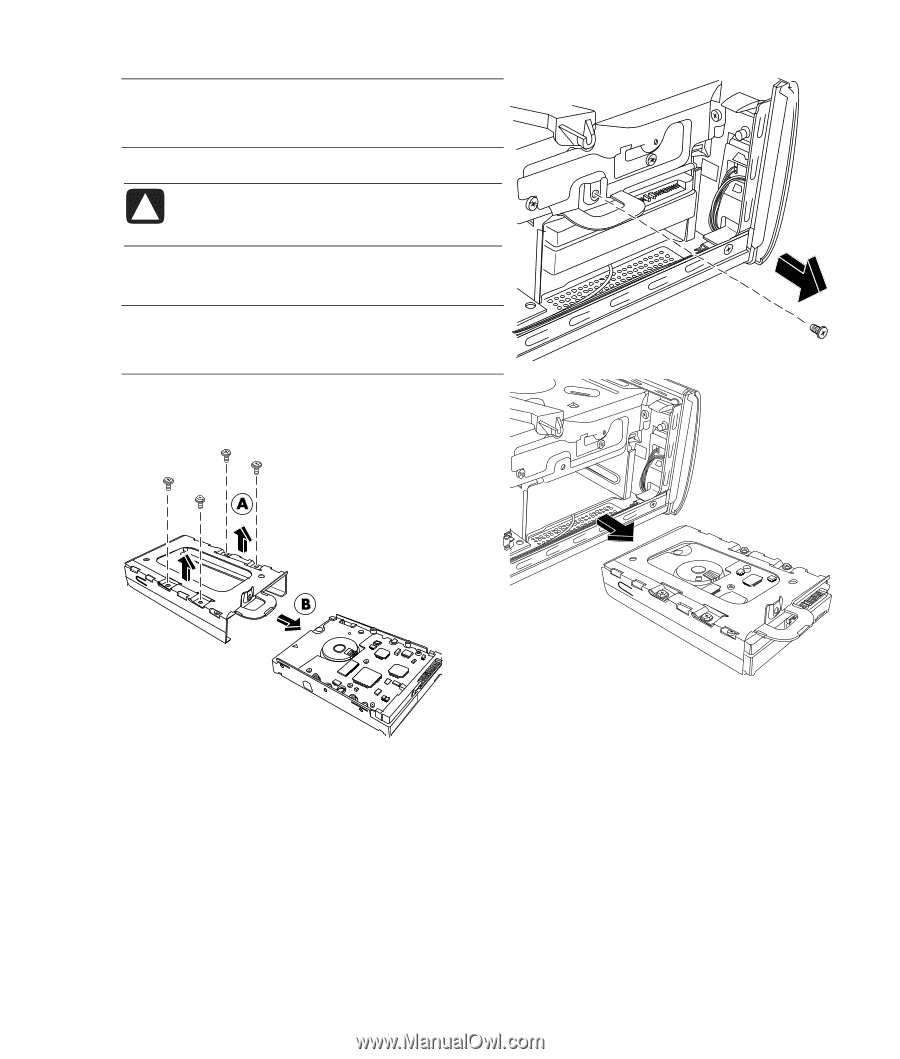
NOTE:
SATA data cables may include a latch (underneath
the plug for select models only). Press the latch and pull the
plug to remove the data cable from the drive.
4
Remove the retaining screw from the drive tray.
CAUTION: Handle hard disk drives with care.
Dropping or banging the hard disk drive can
result in data loss.
5
Slide the hard disk drive tray out of the drive bay by
pulling the tab on the drive tray.
NOTE:
Ensure that the PC cables are clear of the drive tray
when removing. Push them away, as required, before
removing the tray.
6
Remove the four screws that secure the hard disk drive to
the drive tray (
A
) and slide out the hard disk drive out of
the tray (
B
).
Upgrading and Servicing Guide
11














