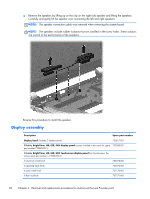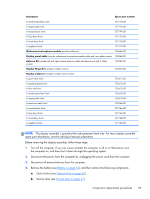HP Pavilion TouchSmart 15-n100 Maintenance and Service Guide - Page 109
the display enclosure., that secure the display panel
 |
View all HP Pavilion TouchSmart 15-n100 manuals
Add to My Manuals
Save this manual to your list of manuals |
Page 109 highlights
c. Remove the display bezel (6). The display bezel is available using spare part number 725617-001. CAUTION: Be sure the work surface is clear of all tools, screws, and computer components before turning the display panel upside down on the work surface. 4. If it is necessary to replace the display panel: a. Remove the four Phillips M2.0×3.5 screws (1) that secure the display panel to the display enclosure. b. Lift the top edge of the display panel (2) and turn the display panel upside down. c. Release the connector (1) that secures the display panel cable connector to the display panel. Component replacement procedures 99

c.
Remove the display bezel
(6)
. The display bezel is available using spare part number
725617-001.
CAUTION:
Be sure the work surface is clear of all tools, screws, and computer components
before turning the display panel upside down on the work surface.
4.
If it is necessary to replace the display panel:
a.
Remove the four Phillips M2.0×3.5 screws
(1)
that secure the display panel to
the display enclosure.
b.
Lift the top edge of the display panel
(2)
and turn the display panel upside down.
c.
Release the connector
(1)
that secures the display panel cable connector to the display
panel.
Component replacement procedures
99