HP Pavilion dm1-2100 HP Pavilion dm1 Notebook PC - Maintenance and Service Gui - Page 109
Digital Media Slot, identifying, computer feet
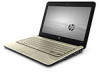 |
View all HP Pavilion dm1-2100 manuals
Add to My Manuals
Save this manual to your list of manuals |
Page 109 highlights
Index A AC adapter identifying 15 administrator password 75 antennas 14 applications key, Windows 8 audio, product description 3 audio-in (microphone) jack 10 audio-out (headphone) jack 10 audio-in jack pin assignments 89 audio-out jack pin assignments 89 B base enclosure, spare part number 20 battery identifying 15 removal 36 spare part number 36 battery bay, identifying 13 battery light 9 battery release latches 13 bay, battery 13 boot options 75 boot order 75 buttons left TouchPad 5 power 7 right TouchPad 5 wireless 7 C cables security 11 cables, service considerations 29 caps lock light, identifying 6 changing the Setup Utility language 73 chipset, product description 1 components additional hardware 15 bottom 13 display 12 front 9 left-side 11 right-side 10 TouchPad 5 computer feet locations 35 spare part number 35 computer specifications 77 connectors service considerations 29 cord, power 15 D Diagnostics menu 76 Digital Media Slot, identifying 10 diskette drive precautions 30 product description 2 display assembly removal 58 spare part number 18, 58 display component recycling 95 display hinge covers, spare part number 21 display specifications 78 display switch, identifying 12 displaying system information 74 drive light, identifying 9 drives preventing damage 30 drives, boot order 75 E earbuds 10 electrostatic discharge 31 esc key 8 Ethernet, product description 3 exiting the Setup Utility 74 external media cards, product description 3 external monitor port identifying 10 pin assignments 90 F fan removal 71 spare part number feet locations 35 spare part number fn key 8 function keys 8 18, 71 35 G graphics, product description 1 grounding equipment and methods 33 H hard drive precautions 30 spare part number 20, 22, 44 specifications 79 hard drive bay, identifying 13 hard drive self test 76 hard drives product description 2 HDMI port, identifying 11 headphone (audio-out) jack 10 headphone jack pin assignments 89 headphones 10 Index 101












