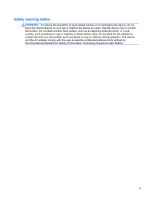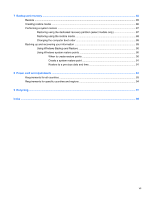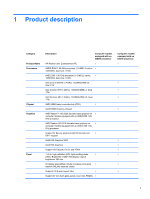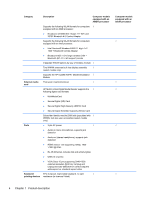HP Pavilion dm1-4000 HP Pavilion dm1 Entertainment PC - Maintenance and Servic - Page 7
Using Windows Backup and Restore, Backup and recovery, Power cord set requirements, Recycling, Index
 |
View all HP Pavilion dm1-4000 manuals
Add to My Manuals
Save this manual to your list of manuals |
Page 7 highlights
7 Backup and recovery ...85 Restore ...85 Creating restore media ...86 Performing a system restore ...87 Restoring using the dedicated recovery partition (select models only 87 Restoring using the restore media 88 Changing the computer boot order 88 Backing up and recovering your information 89 Using Windows Backup and Restore 90 Using Windows system restore points 90 When to create restore points 90 Create a system restore point 91 Restore to a previous date and time 91 8 Power cord set requirements ...93 Requirements for all countries ...93 Requirements for specific countries and regions 94 9 Recycling ...97 Index ...99 vii

7
Backup and recovery
....................................................................................................................................
85
Restore
...............................................................................................................................................
85
Creating restore media
.......................................................................................................................
86
Performing a system restore
..............................................................................................................
87
Restoring using the dedicated recovery partition (select models only)
..............................
87
Restoring using the restore media
.....................................................................................
88
Changing the computer boot order
....................................................................................
88
Backing up and recovering your information
......................................................................................
89
Using Windows Backup and Restore
................................................................................
90
Using Windows system restore points
...............................................................................
90
When to create restore points
...........................................................................
90
Create a system restore point
...........................................................................
91
Restore to a previous date and time
.................................................................
91
8
Power cord set requirements
......................................................................................................................
93
Requirements for all countries
............................................................................................................
93
Requirements for specific countries and regions
...............................................................................
94
9
Recycling
.......................................................................................................................................................
97
Index
...................................................................................................................................................................
99
vii