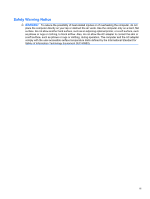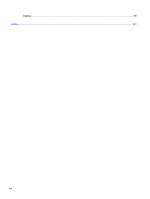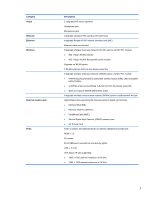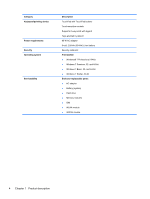6
Specifications
................................................................................................................................................
77
Computer specifications
.....................................................................................................................
77
29.5-cm (11.6-in) (1366 x 768) HD BrightView LED display specifications
........................................
78
Hard drive specifications
....................................................................................................................
79
Solid-state drive specifications
...........................................................................................................
80
7
Backup and recovery
....................................................................................................................................
81
Windows 7 backup and recovery
.......................................................................................................
81
Backing up and recovering using Roxio BackOnTrack
......................................................
81
Creating a copy of the hard drive
......................................................................
82
Performing a recovery
.......................................................................................
82
Using the Disaster Recovery utility
...................................................................
82
Downloading and extracting the Disaster Recovery utility
................
83
Restoring your hard drive image
......................................................
83
Using the Instant Restore utility
........................................................................
83
Using the Instant Restore utility when the operating system is
functioning
........................................................................................
83
Using the Instant Restore utility when the operating system is not
functioning
........................................................................................
84
Using Windows Backup and Restore
................................................................................
84
Using system restore points
..............................................................................
84
When to create restore points
...........................................................................
84
Creating a system restore point
........................................................................
85
Restoring to a previous date and time
..............................................................
85
Backing up and recovering using HP Recovery Manager
.................................................
85
Backing up your information
..............................................................................
85
Creating a set of recovery discs
........................................................................
86
Performing a recovery
.......................................................................................................
87
Recovering using the recovery discs
................................................................
87
Recovering using the partition on the hard drive (select models only)
..............
87
8
Connector pin assignments
.........................................................................................................................
89
Audio-out (headphone)/Audio-in (microphone) jack
...........................................................................
89
External monitor
.................................................................................................................................
90
RJ-45 (network)
..................................................................................................................................
91
Universal Serial Bus
...........................................................................................................................
92
9
Power cord set requirements
......................................................................................................................
93
Requirements for all countries and regions
........................................................................................
93
Requirements for specific countries and regions
...............................................................................
94
10
Recycling
.....................................................................................................................................................
95
Battery
................................................................................................................................................
95
vii