HP Pavilion dv7-3100 Multimedia - Windows 7 - Page 31
Start, All Programs, Windows Update, Check for Updates, To use Windows Update
 |
View all HP Pavilion dv7-3100 manuals
Add to My Manuals
Save this manual to your list of manuals |
Page 31 highlights
To use Windows Update: 1. Click Start > All Programs > Windows Update. NOTE: If you have not previously set up Windows Update, you will be prompted to enter settings before you can check for updates. 2. Click Check for Updates. 3. Follow the on-screen instructions. A device driver must be reinstalled 27
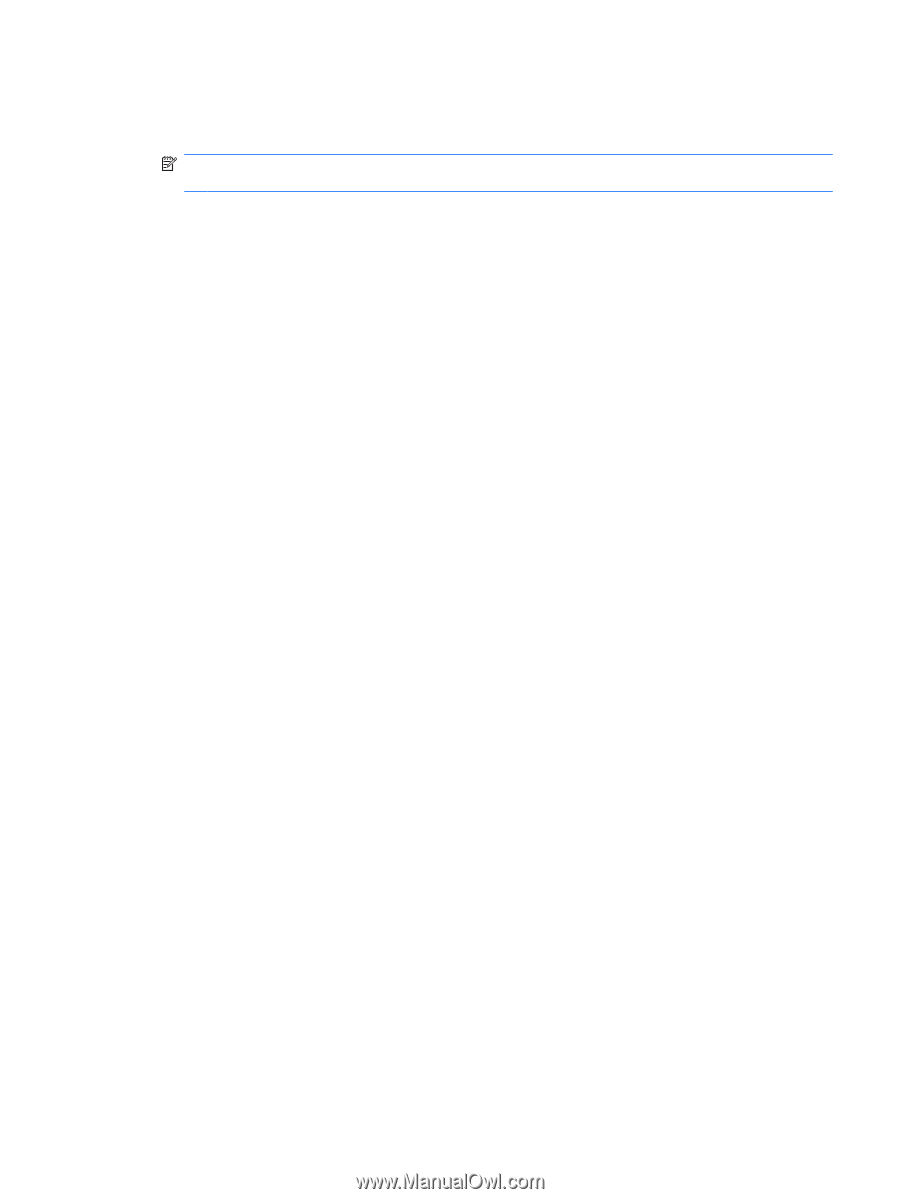
To use Windows Update:
1.
Click
Start
>
All Programs
>
Windows Update
.
NOTE:
If you have not previously set up Windows Update, you will be prompted to enter settings
before you can check for updates.
2.
Click
Check for Updates
.
3.
Follow the on-screen instructions.
A device driver must be reinstalled
27












