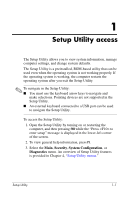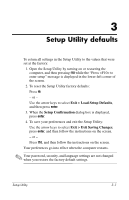HP Pavilion dv8200 Setup Utility - Page 4
Exit > Exit Discarding Changes, To exit the Setup Utility
 |
View all HP Pavilion dv8200 manuals
Add to My Manuals
Save this manual to your list of manuals |
Page 4 highlights
Setup Utility access To exit the Setup Utility: 1. To exit the Setup Utility without saving your preferences, use the arrow keys to select Exit > Exit Discarding Changes, and then press enter. 2. To save your preferences and exit the Setup Utility: Use the arrow keys to select Exit > Exit Saving Changes, press enter, and then follow the instructions on the screen. - or - Press f10, and then follow the instructions on the screen. Your preferences go into effect when the computer restarts. 1-2 Setup Utility

1–2
Setup Utility
Setup Utility access
To exit the Setup Utility:
1.
To exit the Setup Utility without saving your preferences, use
the arrow keys to select
Exit > Exit Discarding Changes
,
and then press
enter
.
2. To save your preferences and exit the Setup Utility:
Use the arrow keys to select
Exit > Exit Saving Changes
,
press
enter
, and then follow the instructions on the screen.
– or –
Press
f10
, and then follow the instructions on the screen.
Your preferences go into effect when the computer restarts.