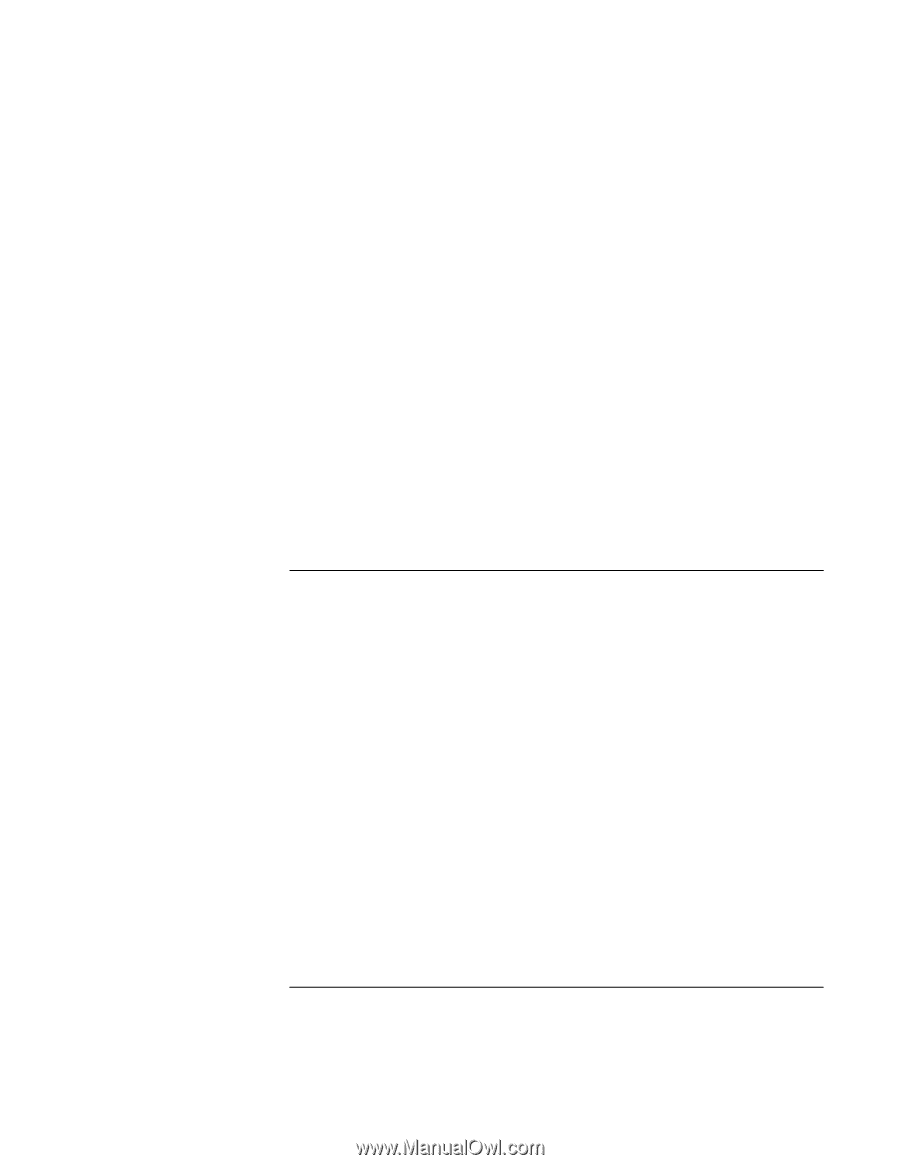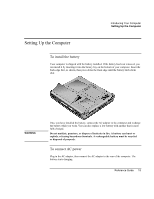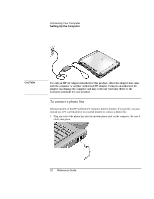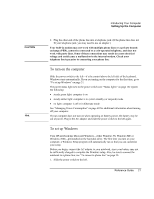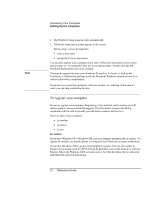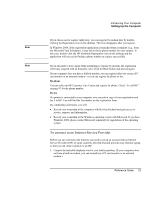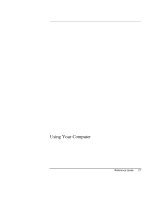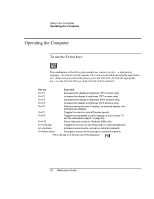HP Pavilion n5210 HP Pavilion Notebook - Reference Guide - Page 24
To reset your computer
 |
View all HP Pavilion n5210 manuals
Add to My Manuals
Save this manual to your list of manuals |
Page 24 highlights
Introducing Your Computer Setting Up the Computer 2. Double-click the desktop icon labeled "Connect to the Internet." This will launch the Internet Connection wizard, which will help you locate an ISP in your area. OR Click Start, Programs, Online Services and select one of the listed ISPs. This begins the registration process for the ISP you have chosen. OR If available, double-click the desktop icon labeled "HP e-Center" and select "Internet sign-up". OR If available, double-click the desktop icon labeled "Easy Internet Signup". If AOL is your ISP, click Start, Settings, Control Panel, Internet Options and select the Connections tab. Select either "Dial whenever network connection is not present" or "Always dial my default connection" in order for HP e-Center to connect to AOL. You can also make arrangements with an ISP of your choice for Internet connection. To reset your computer If Windows or your computer stops responding, you can reset the computer and restart Windows. 1. If possible, shut down Windows (Start, Shut Down, Shut down, OK). 2. If the computer does not shut down, slide and hold the power switch for five seconds, then release it. 3. If the computer still does not shut down, insert a pin or straightened paper clip into the recess on the left side of the computer, underneath the PC card eject buttons. 24 Reference Guide