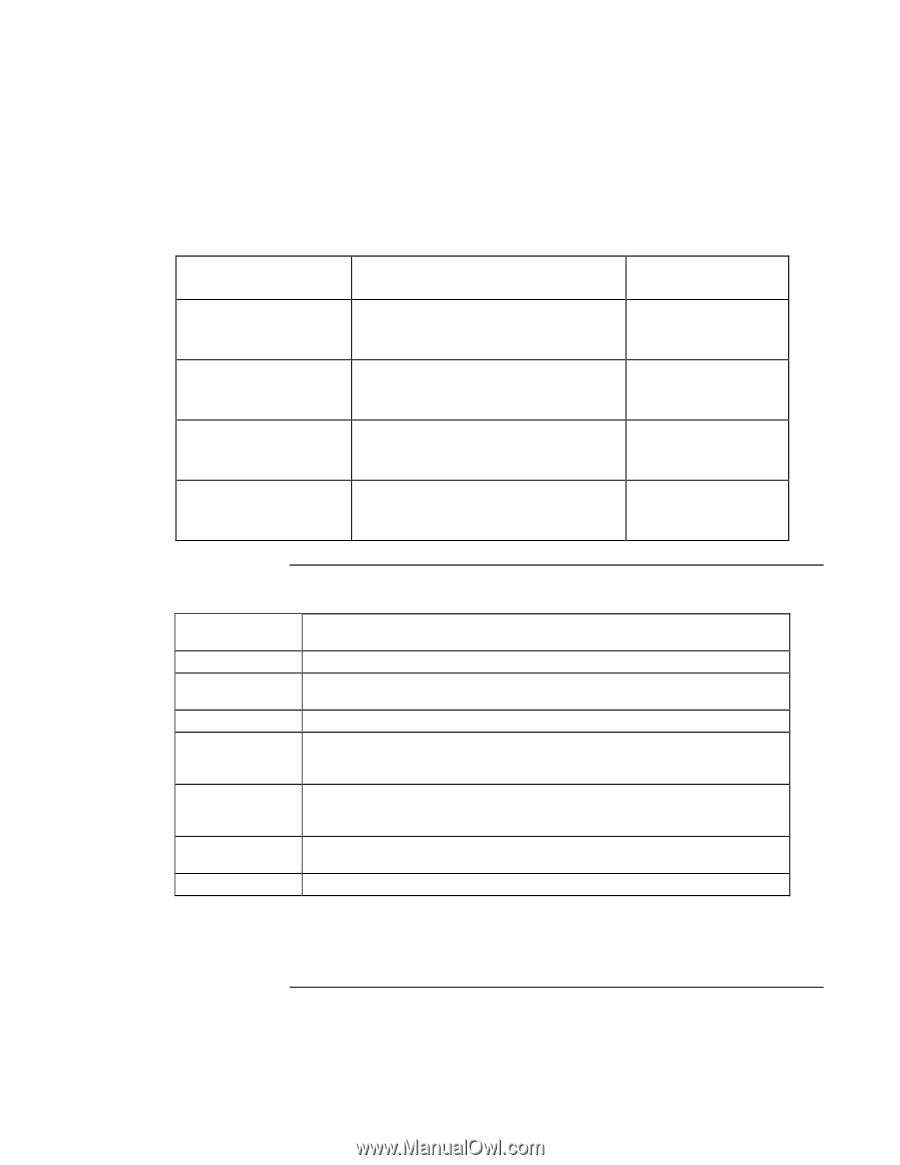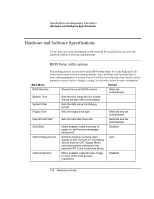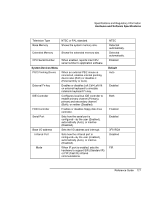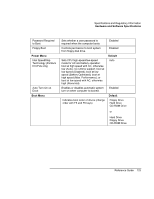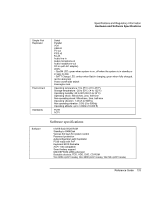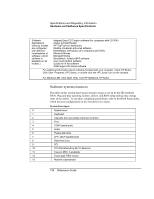HP Pavilion n5444 HP Pavilion Notebook - Reference Guide - Page 130
Hardware specifications
 |
View all HP Pavilion n5444 manuals
Add to My Manuals
Save this manual to your list of manuals |
Page 130 highlights
Specifications and Regulatory Information Hardware and Software Specifications Exit Menu Saving Changes and Exit Discarding Changes and Exit Get Default Values Load Previous Values Save Changes Saves Setup changes to CMOS, exits, and reboots. Discards Setup changes since last save, exits, and reboots. Does not affect security, date, or time changes. Restores default settings, stays in Setup. Does not affect security, date, or time changes. Discards Setup changes since last save, stays in Setup. Does not affect security, date, or time changes. Saves Setup changes to CMOS and stays in Setup. Security settings are saved when changed. Hardware specifications Dimensions Weight CPU Chip Set Main Memory Hard Disk Drive Floppy Disk Drive CD-ROM/DVD 13.03"x10.72"x1.59" (331x272.3x40.5mm) for 12.1"-14.1" 13.46"x10.92"x1.65" (342x276.6x42.0mm) for 15" 6.5lbs (3.0kg) with 12.1" TFT LCD/LiIon battery/FDD/CD-ROM/64MB/HDD Intel PIII/Celeron uPGA2 with SpeedStep (PIII only) 100MHz FSB Intel 440ZXM-100 100MHz SDRAM (PC100) Maximum memory upgrade to 256MB by two 128MB SODIMM (144-pin/3.3V) modules in two 1.25" slots 9.5mm, 2.5" HDD PCI Bus Master Enhanced IDE Supports Ultra DMA/33 12.7mm, 1.44MB (3-mode) 12.7mm, 24X CD-ROM or 8X DVD 130 Reference Guide