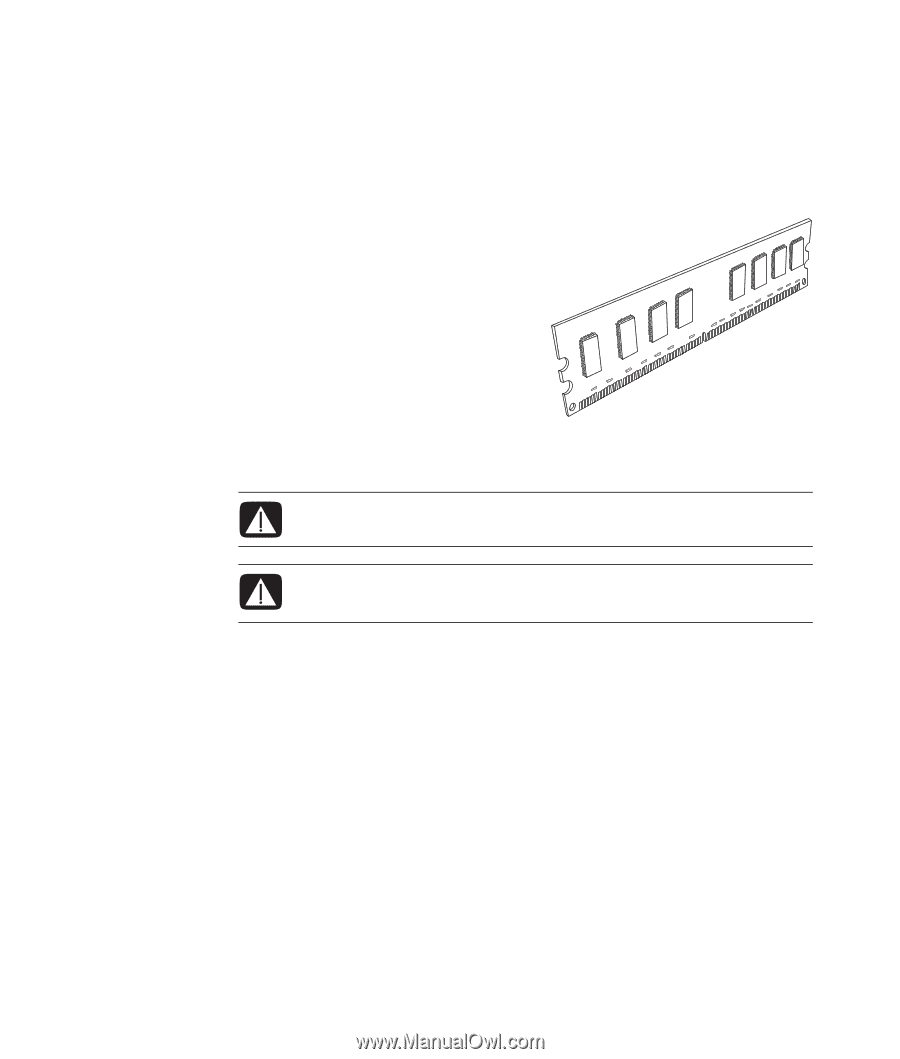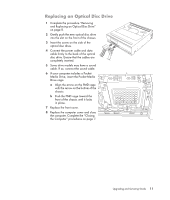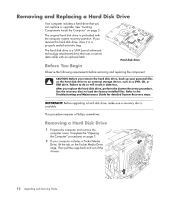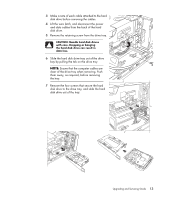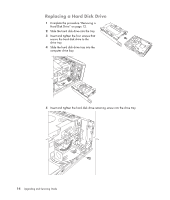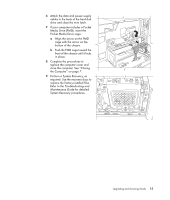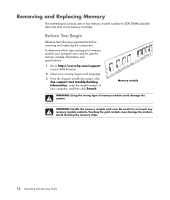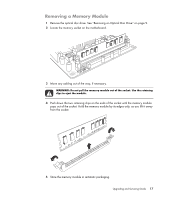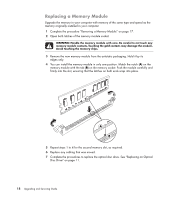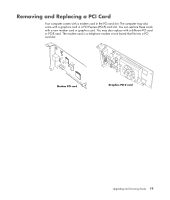HP Pavilion p6000 Upgrading and Servicing Guide - Page 20
Removing and Replacing Memory, Before You Begin - drivers
 |
View all HP Pavilion p6000 manuals
Add to My Manuals
Save this manual to your list of manuals |
Page 20 highlights
Removing and Replacing Memory The motherboard contains one or two memory module sockets for DDR DIMMs (double data rate dual in-line memory modules). Before You Begin Observe the following requirements before removing and replacing the component: To determine which type and speed of memory module your computer uses, and for specific memory module information and specifications: 1 Go to http://www.hp.com/support in your Web browser. 2 Select your country/region and language. 3 From the Support and Drivers page, click See support and troubleshooting information, enter the model number of your computer, and then click Search. Memory module WARNING: Using the wrong type of memory module could damage the system. WARNING: Handle the memory module with care. Be careful to not touch any memory module contacts. Touching the gold contacts may damage the module. Avoid touching the memory chips. 16 Upgrading and Servicing Guide