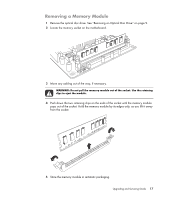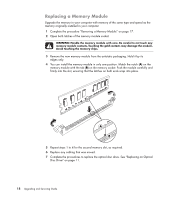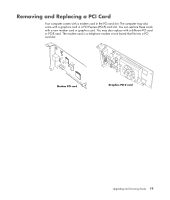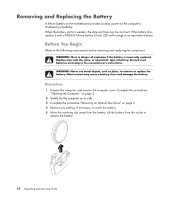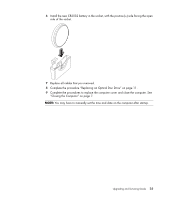HP Pavilion p6000 Upgrading and Servicing Guide - Page 26
Removing a PCI-E Card, Remove the bracket holder.
 |
View all HP Pavilion p6000 manuals
Add to My Manuals
Save this manual to your list of manuals |
Page 26 highlights
Removing a PCI-E Card 1 Prepare the computer and remove the computer cover. Complete the procedures "Opening the Computer" on page 2. 2 Inside the computer, locate the PCI-E card slot on the motherboard. 3 Make a note of any internal cables attached to the card, and then disconnect them. 4 Remove the screw on the modem card bracket holder on the outside of the frame. Remove the bracket holder. 5 While lifting the latch holding the card to the motherboard, hold the card at the top, and carefully pull the card straight out of the slot. 22 Upgrading and Servicing Guide
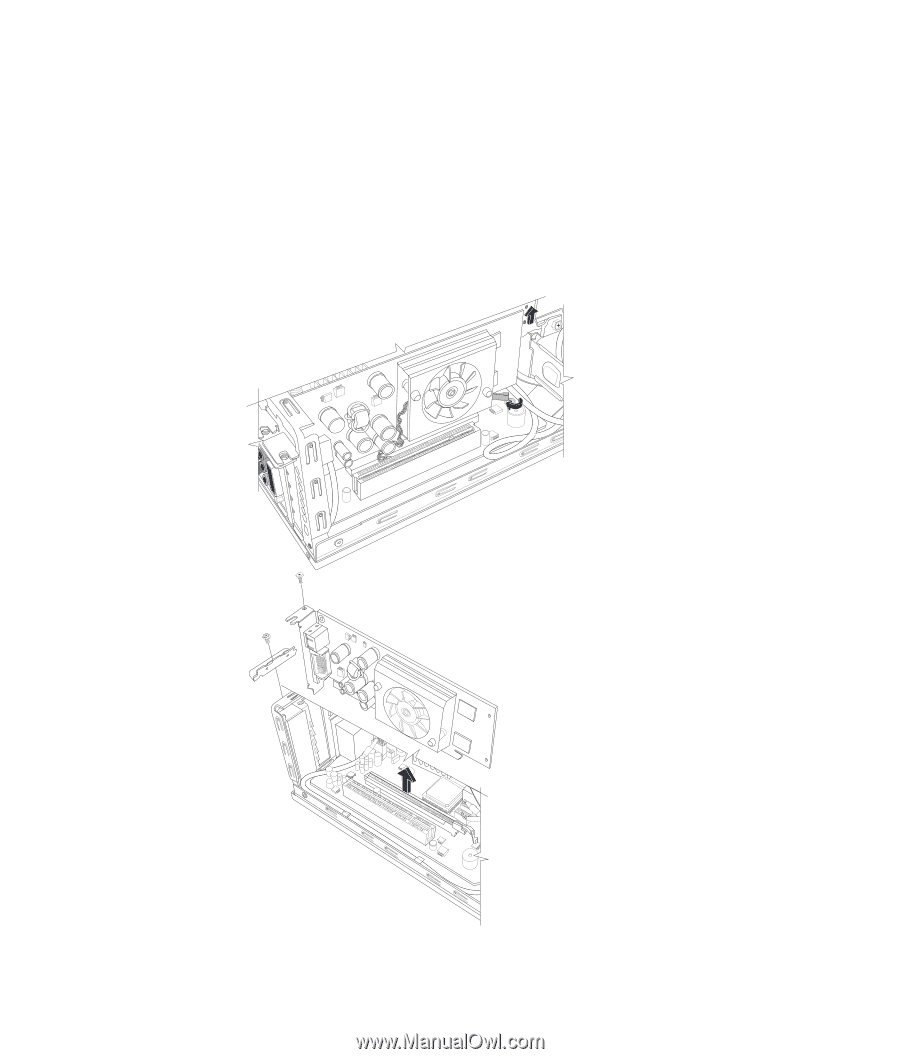
22
Upgrading and Servicing Guide
Removing a PCI-E Card
1
Prepare the computer and remove the computer cover. Complete the procedures
“Opening the Computer” on page 2.
2
Inside the computer, locate the PCI-E card slot on the motherboard.
3
Make a note of any internal cables attached to the card, and then disconnect them.
4
Remove the screw on the modem card bracket holder on the outside of the frame.
Remove the bracket holder.
5
While lifting the latch holding the card to the motherboard, hold the card at the top,
and carefully pull the card straight out of the slot.