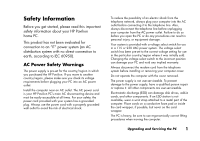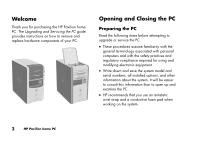HP Pavilion t100 HP Pavilion Desktop PCs - (English) Upgrading and Servicing G - Page 10
Locating Components Inside the PC
 |
View all HP Pavilion t100 manuals
Add to My Manuals
Save this manual to your list of manuals |
Page 10 highlights
Locating Components Inside the PC A Upper optical drive bay A B Lower optical drive bay B C Diskette (Floppy) drive C D D 6-In-1 memory card reader (may not be E included with all models) F E Memory sockets G F Primary hard disk drive H I G Expansion bay for second hard disk drive H Lithium battery I PCI/AGP Add-in card slots 6 HP Pavilion home PC

6
HP Pavilion home PC
Locating Components Inside the PC
A
Upper optical drive bay
B
Lower optical drive bay
C
Diskette (Floppy) drive
D
6-In-1 memory card reader (may not be
included with all models)
E
Memory sockets
F
Primary hard disk drive
G
Expansion bay for second hard disk drive
H
Lithium battery
I
PCI/AGP Add-in card slots
A
B
C
D
E
F
G
H
I