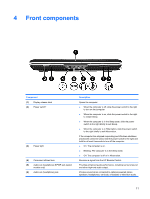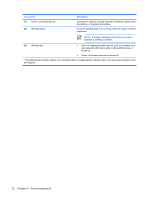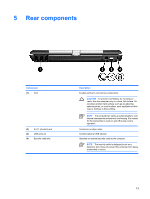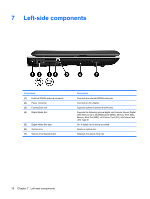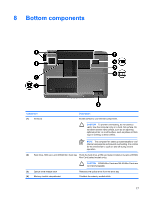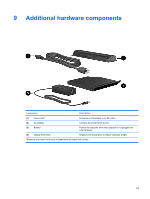HP Pavilion tx1000 Notebook Tour - Windows Vista - Page 18
Right-side components
 |
View all HP Pavilion tx1000 manuals
Add to My Manuals
Save this manual to your list of manuals |
Page 18 highlights
6 Right-side components Component (1) Previous/rewind button (2) Play/pause button (3) Next/fast forward button (4) Stop button (5) Pen holder (6) USB port (7) Pen tether hole (8) RJ-45 (network) jack (9) Expansion port 3 14 Chapter 6 Right-side components Description ● Plays the previous track or chapter when the button is pressed once. ● Rewinds media when the button is pressed simultaneously with the fn key. Plays or pauses media. ● Plays the next track or chapter. ● Fast forwards media when pressed simultaneously with the fn key. Stops playback. Stores the pen (select models only). Connects an optional USB device. Connects the pen tether (select models only). Connects a network cable. Connects the computer to an optional expansion product. ENWW