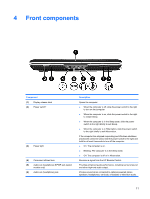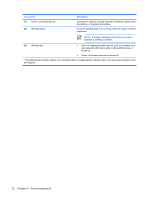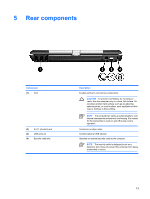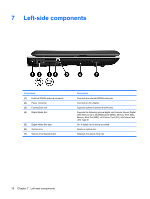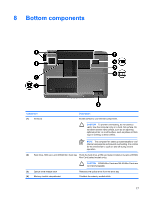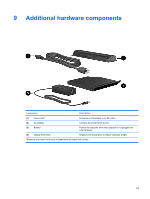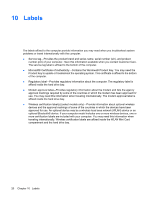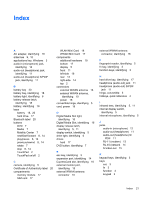HP Pavilion tx1000 Notebook Tour - Windows Vista - Page 20
Left-side components - adapter
 |
View all HP Pavilion tx1000 manuals
Add to My Manuals
Save this manual to your list of manuals |
Page 20 highlights
7 Left-side components Component (1) External WWAN antenna connector (2) Power connector (3) ExpressCard slot (4) Digital Media Slot (5) Digital Media Slot light (6) Optical drive (7) Optical drive release button Description Connects the external WWAN antennae. Connects an AC adapter. Supports optional ExpressCard/34 cards. Supports the following optional digital card formats: Secure Digital (SD) Memory Card, MultiMediaCard (MMC), Memory Stick (MS), Memory Stick Pro (MSP), xD-Picture Card (XD), xD-Picture Card (XD) Type M. On: A digital card is being accessed. Reads an optical disc. Releases the optical drive tray. 16 Chapter 7 Left-side components ENWW
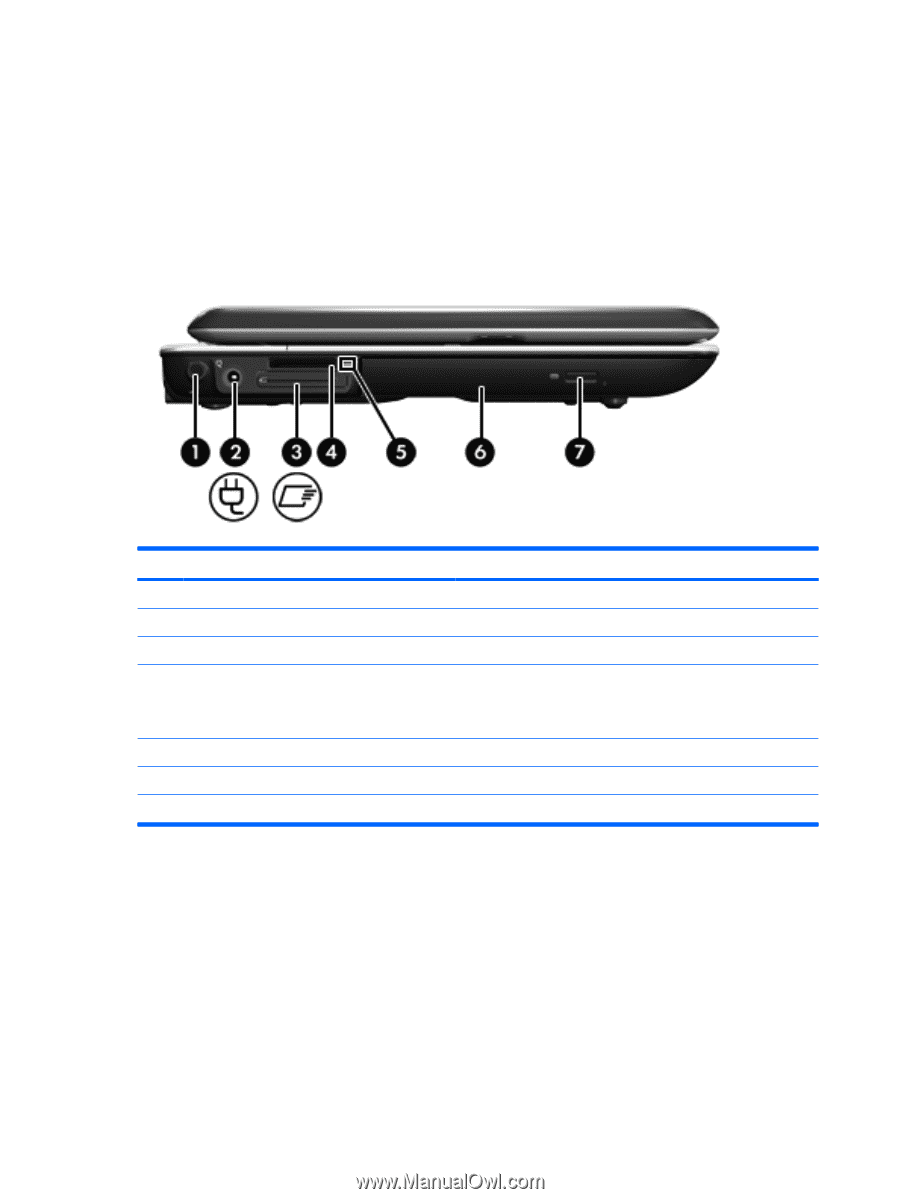
7
Left-side components
Component
Description
(1)
External WWAN antenna connector
Connects the external WWAN antennae.
(2)
Power connector
Connects an AC adapter.
(3)
ExpressCard slot
Supports optional ExpressCard/34 cards.
(4)
Digital Media Slot
Supports the following optional digital card formats: Secure Digital
(SD) Memory Card, MultiMediaCard (MMC), Memory Stick (MS),
Memory Stick Pro (MSP), xD-Picture Card (XD), xD-Picture Card
(XD) Type M.
(5)
Digital Media Slot light
On: A digital card is being accessed.
(6)
Optical drive
Reads an optical disc.
(7)
Optical drive release button
Releases the optical drive tray.
16
Chapter 7
Left-side components
ENWW