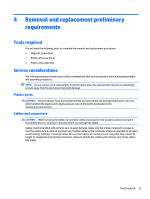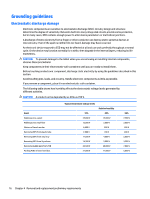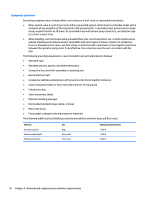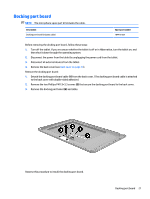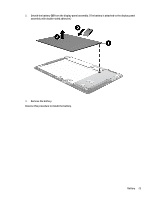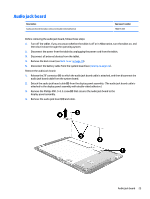HP Pavilion x2 - 10-k012ca HP Pavilion x2 Detachable PC (model number 10-k0XX) - Page 26
Remove the back cover, Reverse this procedure to install the back cover., Removal
 |
View all HP Pavilion x2 - 10-k012ca manuals
Add to My Manuals
Save this manual to your list of manuals |
Page 26 highlights
5. Remove the back cover (4). Reverse this procedure to install the back cover. 20 Chapter 5 Removal and replacement procedures
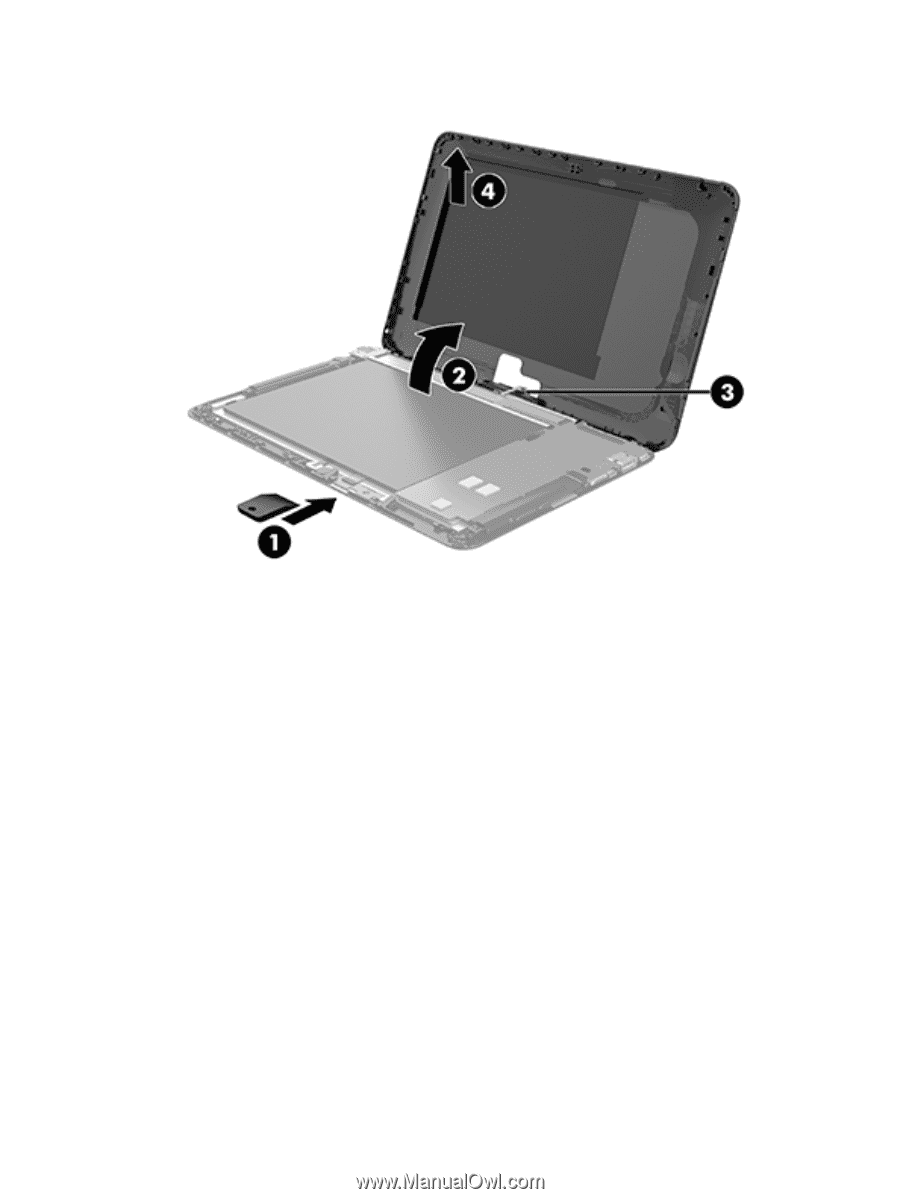
5.
Remove the back cover
(4)
.
Reverse this procedure to install the back cover.
20
Chapter 5
Removal and replacement procedures