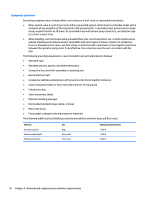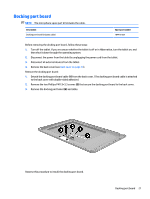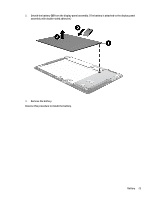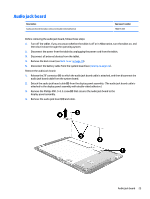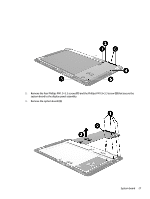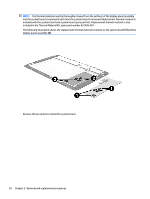HP Pavilion x2 - 10-k012ca HP Pavilion x2 Detachable PC (model number 10-k0XX) - Page 29
Reverse this procedure to install the battery., Remove the battery.
 |
View all HP Pavilion x2 - 10-k012ca manuals
Add to My Manuals
Save this manual to your list of manuals |
Page 29 highlights
2. Detach the battery (2) from the display panel assembly. (The battery is attached to the display panel assembly with double-sided adhesive.) 3. Remove the battery. Reverse this procedure to install the battery. Battery 23

2.
Detach the battery
(2)
from the display panel assembly. (The battery is attached to the display panel
assembly with double-sided adhesive.)
3.
Remove the battery.
Reverse this procedure to install the battery.
Battery
23