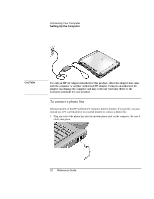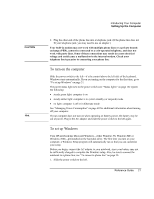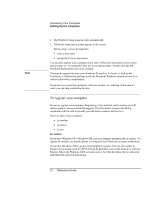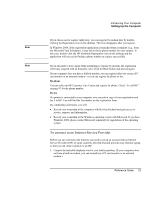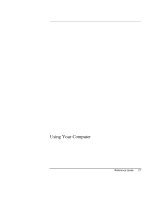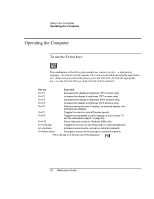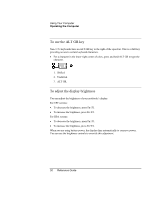HP Pavilion xh176 HP Pavilion Notebook - Reference Guide - Page 25
After the computer shuts down, slide the power switch and release it to turn the, computer on again.
 |
View all HP Pavilion xh176 manuals
Add to My Manuals
Save this manual to your list of manuals |
Page 25 highlights
Introducing Your Computer Setting Up the Computer 4. After the computer shuts down, slide the power switch and release it to turn the computer on again. Reference Guide 25
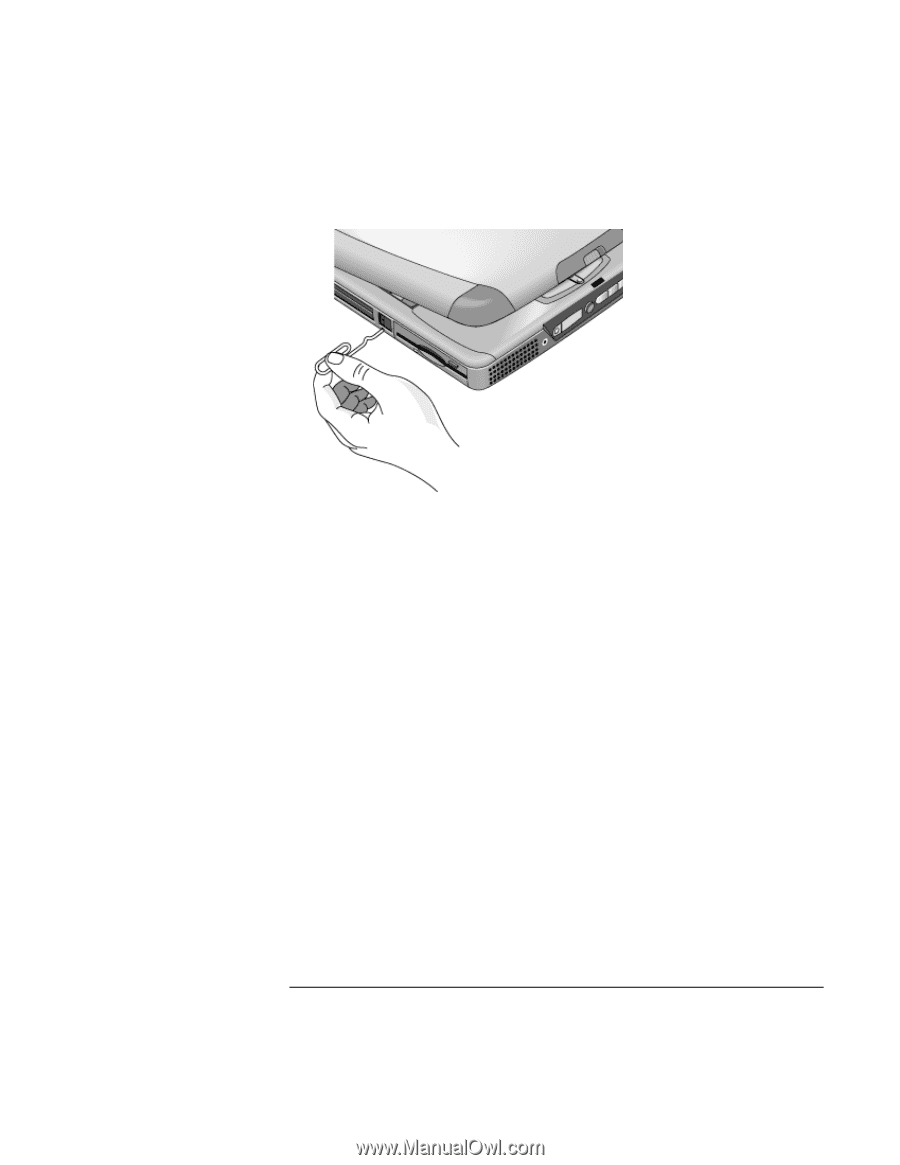
Introducing Your Computer
Setting Up the Computer
Reference Guide
25
4.
After the computer shuts down, slide the power switch and release it to turn the
computer on again.