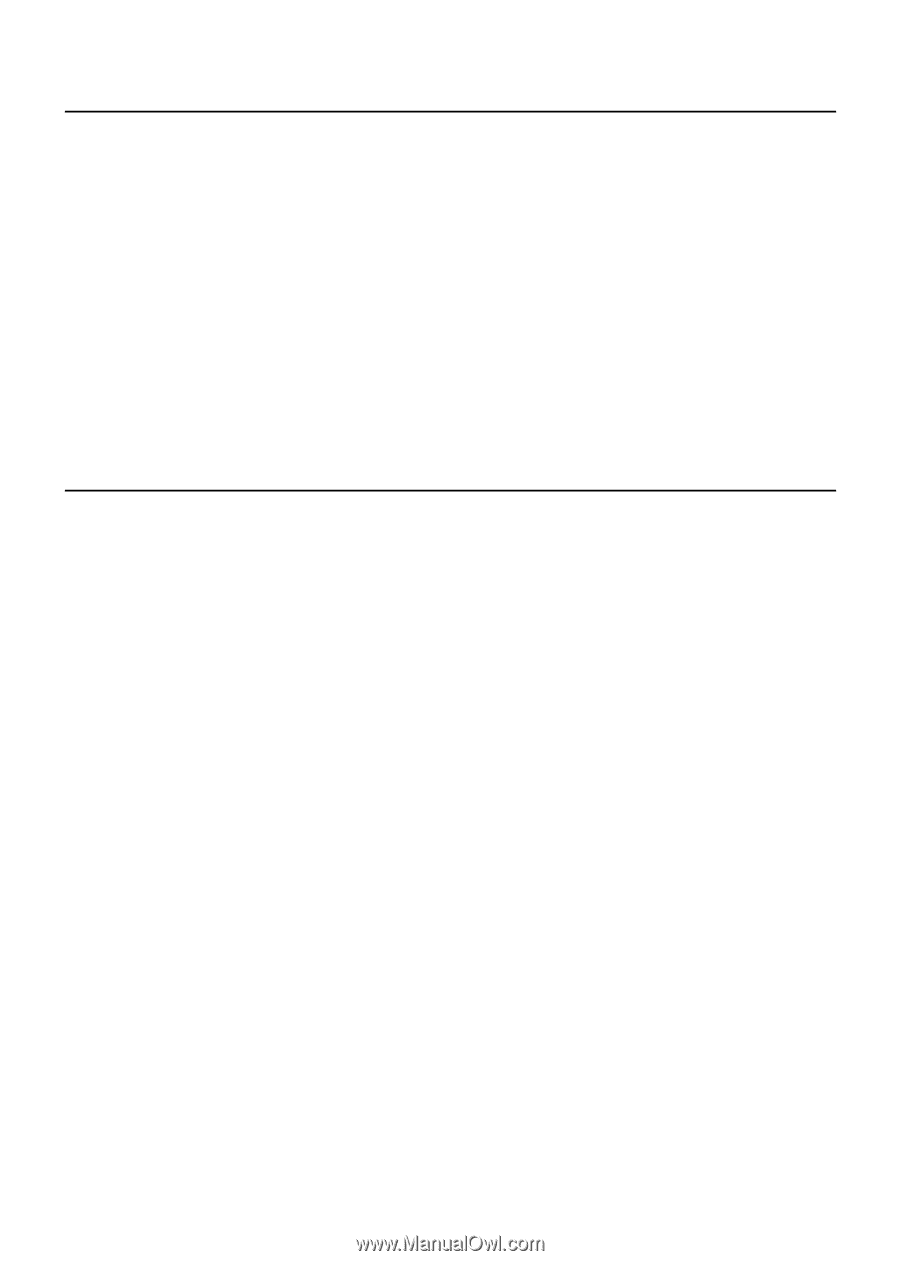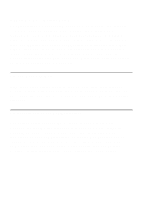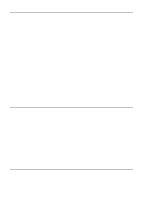HP Pavilion xt900 HP Pavilion Desktop PC - V.92 Modem Cheetah2 - (English) Us - Page 7
For Windows ME, Windows 2000, and Windows XP, the operating
 |
View all HP Pavilion xt900 manuals
Add to My Manuals
Save this manual to your list of manuals |
Page 7 highlights
2.2 Communication Port and Interrupt Settings The modem requires a communications (COM) port to communicate with the computer system. Most computers are equipped with one or more COM ports on the rear panel. Your modem does not connect to these COM ports, but connects to the internal expansion bus on your computer. The internal modem will therefore be assigned its own COM port number. Your modem supports Plug and Play (PnP), which allows the COM port and IRQ settings to be automatically assigned by the computer and the operating system. 2.3 Installing the Modem in Windows The modem is compatible with all Windows desktop Operating systems from Windows 95 to the present, including: - Windows 95 OSR2 - Windows 98 - Windows 98SE - Windows ME - Windows NT versions 4 and 5 - Windows 2000 - Windows XP The installation procedure is the the same for all versions of Windows. After physically installing the modem into the computer, when the computer is first turned on, Windows will automatically recognize the new modem and will ask if you want to install software drivers for the new device. For Windows ME, Windows 2000, and Windows XP, the operating system will install drivers that are already included with Windows. No additional drivers are required.