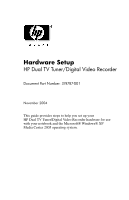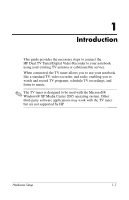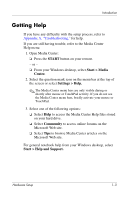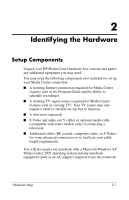HP Pavilion zd8200 HP Dual TV Tuner/Digital Video Recorder - Hardware Setup - Page 6
Introduction
 |
View all HP Pavilion zd8200 manuals
Add to My Manuals
Save this manual to your list of manuals |
Page 6 highlights
1 Introduction This guide provides the necessary steps to connect the HP Dual TV Tuner/Digital Video Recorder to your notebook using your existing TV antenna or cable/satellite service. When connected, the TV tuner allows you to use your notebook like a standard TV, video recorder, and radio, enabling you to watch and record TV programs, schedule TV recordings, and listen to music. ✎ The TV tuner is designed to be used with the Microsoft® Windows® XP Media Center 2005 operating system. Other third-party software applications may work with the TV tuner but are not supported by HP. Hardware Setup 1-1

Hardware Setup
1–1
1
Introduction
This guide provides the necessary steps to connect the
HP Dual TV Tuner/Digital Video Recorder to your notebook
using your existing TV antenna or cable/satellite service.
When connected, the TV tuner allows you to use your notebook
like a standard TV, video recorder, and radio, enabling you to
watch and record TV programs, schedule TV recordings, and
listen to music.
✎
The TV tuner is designed to be used with the Microsoft®
Windows® XP Media Center 2005 operating system. Other
third-party software applications may work with the TV tuner
but are not supported by HP.