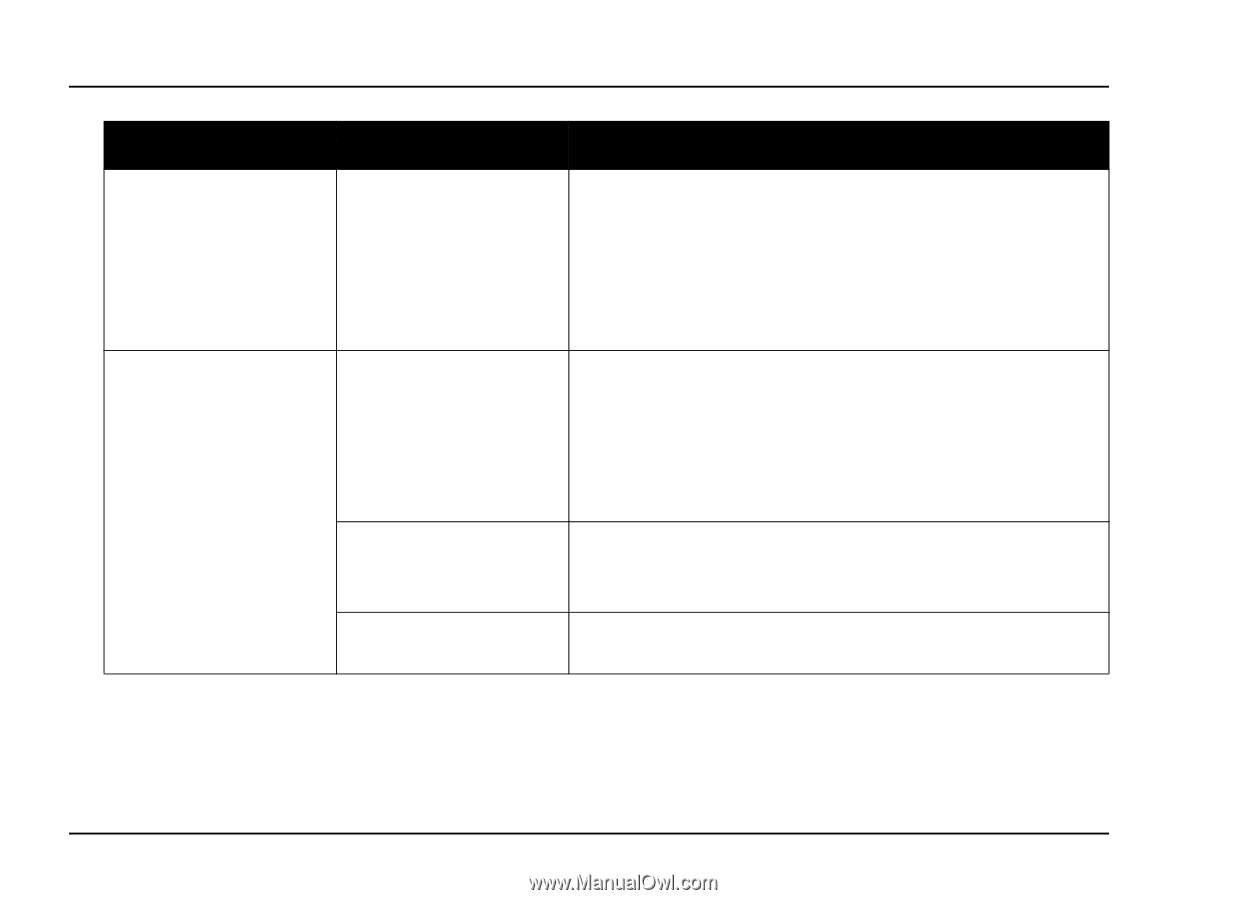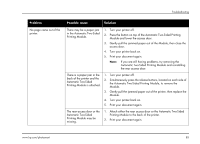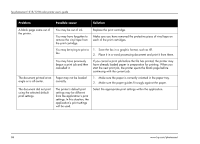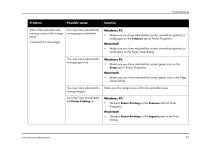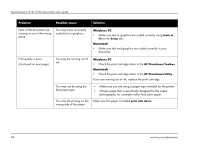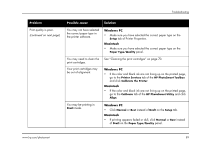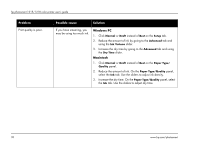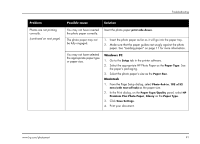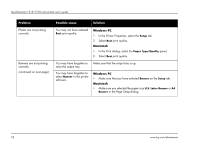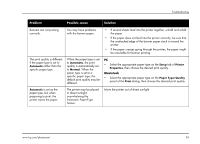HP Photosmart 1215 HP Photosmart 1215/1218 Color Printer - (English) User Guid - Page 94
Scale to, Setup, HP PhotoSmart Toolbox, print side down, You may not be using
 |
View all HP Photosmart 1215 manuals
Add to My Manuals
Save this manual to your list of manuals |
Page 94 highlights
hp photosmart 1215/1218 color printer user's guide Problem Possible cause Solution Parts of the document are missing or are in the wrong place. You may have incorrectly scaled text or graphics. Windows PC • Make sure text or graphics are scaled correctly using Scale to Fit on the Setup tab. Macintosh • Make sure text and graphics are scaled correctly in your document. Print quality is poor. (continued on next page) You may be running out of ink. Windows PC • Check the print cartridge status in the HP PhotoSmart Toolbox. Macintosh • Check the print cartridge status in the HP PhotoSmart Utility. If you are running out of ink, replace the print cartridge. You may not be using the best paper type. • Make sure you are using a paper type intended for the printer. • Choose paper that is specifically designed for the output (photographs, for example) rather than plain paper. You may be printing on the Make sure the paper is loaded print side down. wrong side of the paper. 88 www.hp.com/photosmart