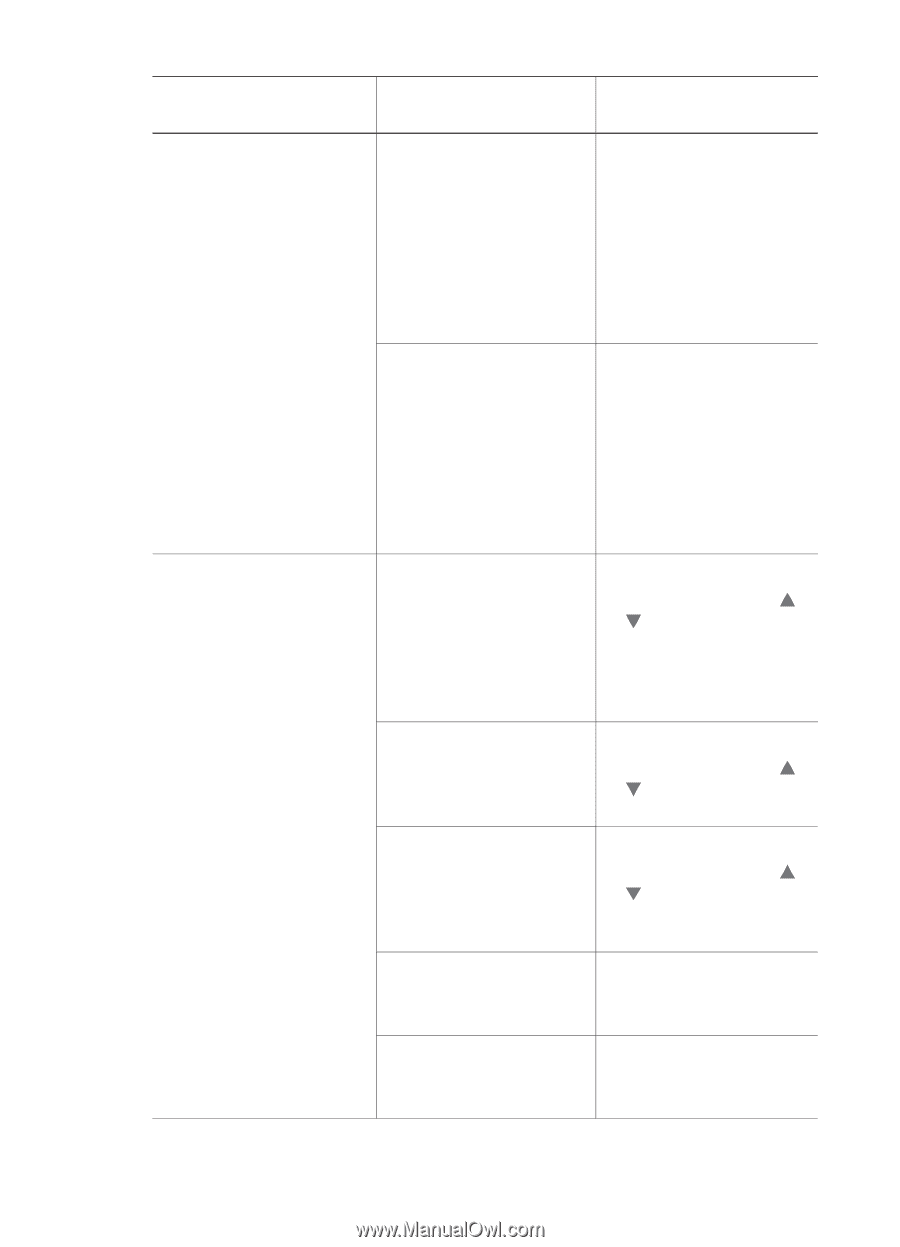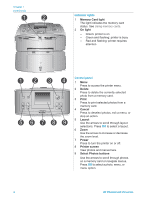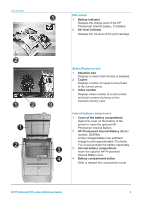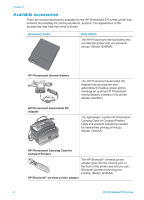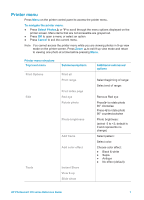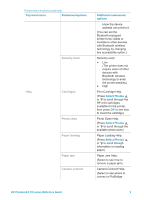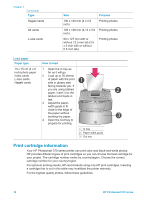HP Photosmart 370 HP Photosmart 370 series Reference Guide - Page 11
Security level, Cartridges, Photo sizes, Paper loading, Paper jam, Camera connect, Top level menu - user guide
 |
View all HP Photosmart 370 manuals
Add to My Manuals
Save this manual to your list of manuals |
Page 11 highlights
Printer menu structure (continued) Top level menu Submenus/options Security level Help Cartridges Photo sizes Paper loading Paper jam Camera connect Additional submenus/ options know the device address can print to it. (You can set the Bluetooth-equipped printer to be visible or invisible to other devices with Bluetooth wireless technology by changing this accessibility option.) Security Level: ● Low (The printer does not require users of other devices with Bluetooth wireless technology to enter the printer passkey) ● High Print Cartridge Help: (Press Select Photos or to scroll through the HP print cartridges available for the printer, then press OK to see how to insert the cartridge) Photo Sizes Help: (Press Select Photos or to scroll through the available photo sizes) Paper Loading Help: (Press Select Photos or to scroll through information on loading paper) Paper Jam Help: (Select to see how to remove a paper jam) Camera Connect Help: (Select to see where to connect a PictBridge HP Photosmart 370 series Reference Guide 9