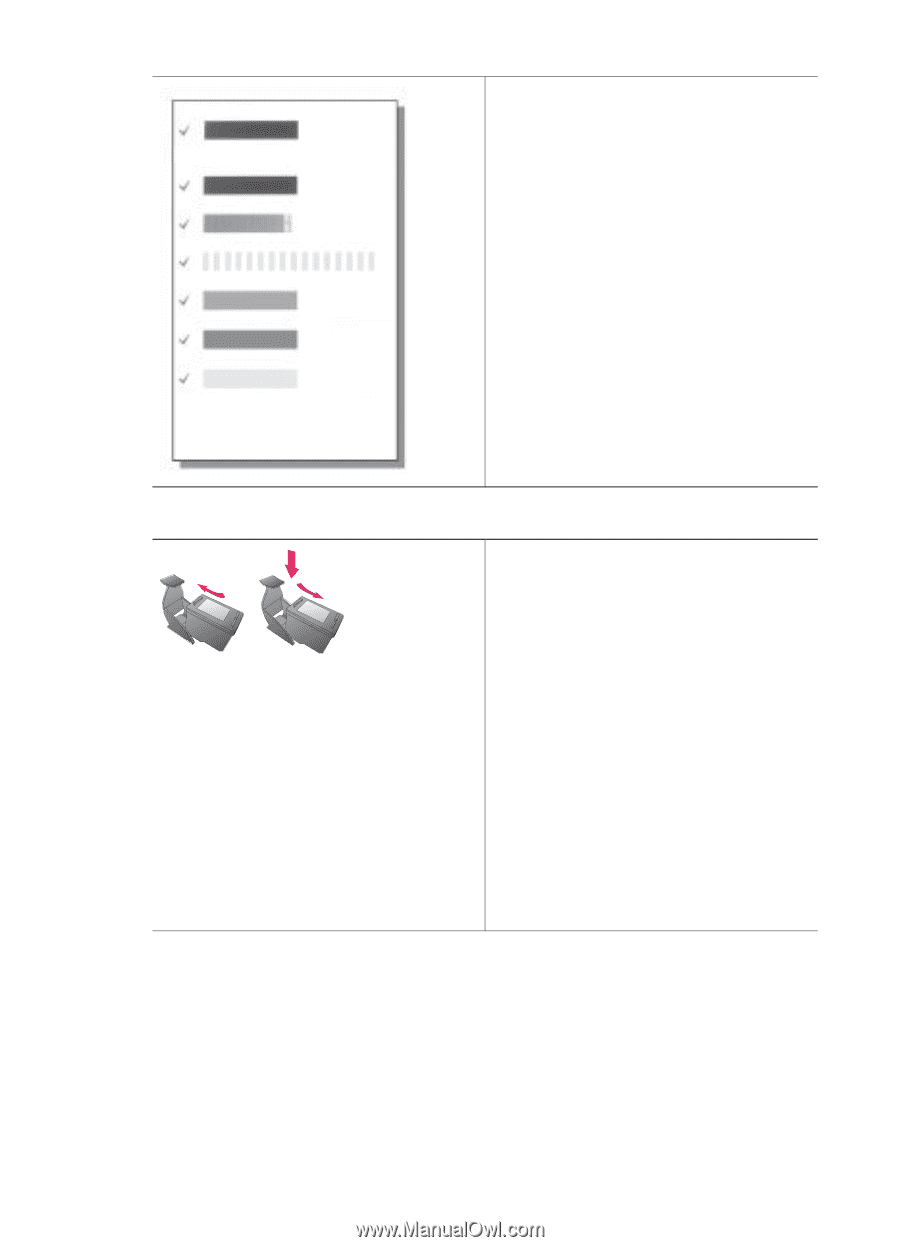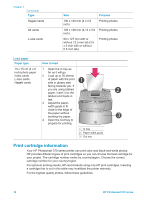HP Photosmart 370 HP Photosmart 370 series Reference Guide - Page 17
Align the cartridge, When you are not using a print cartridge, but comes with the Gray Photo cartridge - ink cartridge
 |
View all HP Photosmart 370 manuals
Add to My Manuals
Save this manual to your list of manuals |
Page 17 highlights
Insert or replace the print cartridge (continued) Each time you install or replace a print cartridge, a message appears on the printer screen asking you to load plain paper so the printer can align the cartridge. This ensures high-quality prints. Align the cartridge 1 Load paper in the In tray and press OK. 2 Follow the onscreen instructions to align the cartridge. See Align the cartridge. When you are not using a print cartridge Whenever you remove a print cartridge from the printer, store it in a print cartridge protector. The cartridge protector keeps the ink from drying out. Storing the cartridge improperly can cause the cartridge to malfunction. In some countries/regions the cartridge protector is not included with the printer, but comes with the Gray Photo cartridge that can be purchased separately. In other countries/regions, the protector is included with the printer. ➔ To insert a cartridge into the cartridge protector, slide the cartridge into the protector at a slight angle and snap it securely into place. HP Photosmart 370 series Reference Guide 15