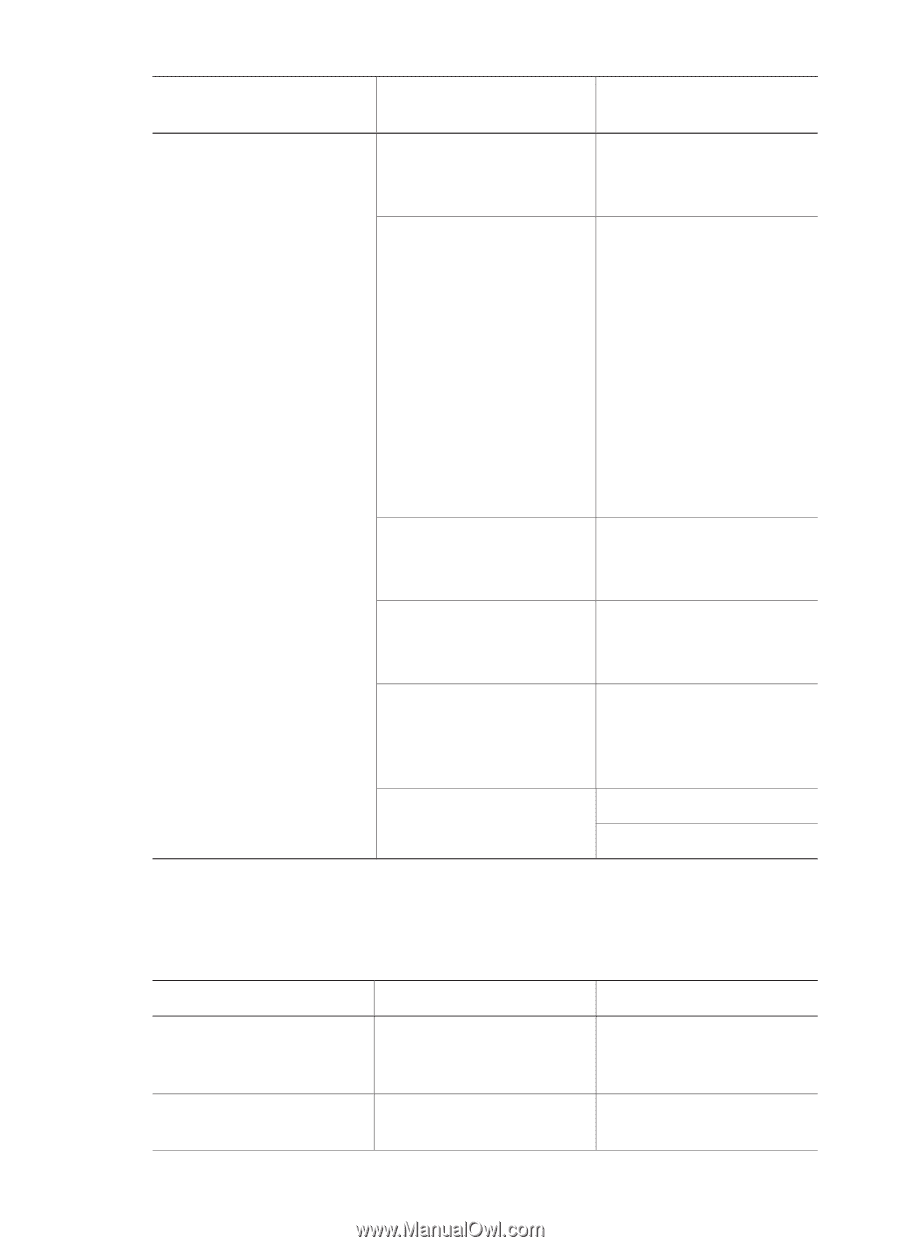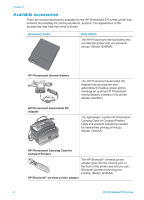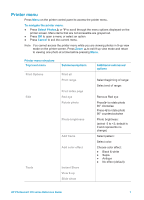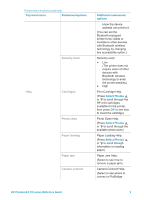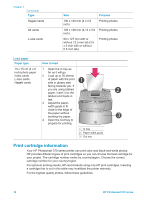HP Photosmart 370 HP Photosmart 370 series Reference Guide - Page 13
Paper information, Demo state, Auto-save, Preview animation, Video enhancement, Restore defaults - software
 |
View all HP Photosmart 370 manuals
Add to My Manuals
Save this manual to your list of manuals |
Page 13 highlights
Printer menu structure (continued) Top level menu Submenus/options Demo state Auto-save Preview animation Video enhancement Restore defaults Language Additional submenus/ options Turn demo state: ● On (default) ● Off Turn auto-save: ● On (default) ● Off The default setting tells the printer to transfer all photos from a memory card to the computer, whenever you first insert a card. The printer must be connected to a computer where you have already installed the HP Photosmart software. Turn preview animation: ● On (default) ● Off Turn video enhancement: ● On ● Off (default) Restore original factory preferences: ● Yes ● No Select language: Select country/region: Paper information You can print photos on photo paper, plain paper, or index cards. The printer supports the following paper types and sizes: Type Photo paper Index cards Size Purpose 10 x 15 cm with or without Printing photos 1.25 cm tab (4 x 6 inch with or without 0.5 inch tab) 10 x 15 cm (4 x 6 inch) Printing drafts, alignment pages, and test pages HP Photosmart 370 series Reference Guide 11