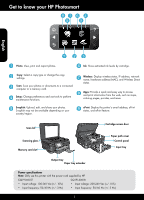HP Photosmart 6510 Reference Guide
HP Photosmart 6510 Manual
 |
View all HP Photosmart 6510 manuals
Add to My Manuals
Save this manual to your list of manuals |
HP Photosmart 6510 manual content summary:
- HP Photosmart 6510 | Reference Guide - Page 1
activate ePrint on the printer display Animations and instructions on the printer display will guide you through all the steps you need to www.hp.com/support to download and install the software. Register your printer Get quicker service and support alerts by registering at www.register.hp.com. - HP Photosmart 6510 | Reference Guide - Page 2
may not be available depending on your country/region. Ink: Show estimated ink levels by cartridge. Wireless: Display wireless status, extender Power specifications Note: Only use this printer with the power cord supplied by HP. CQ191-60017 CQ191-60018 •• Input voltage: 100-240 Vac (+/- 10%) - HP Photosmart 6510 | Reference Guide - Page 3
and in the printhead servicing process, which keeps print nozzles clear and ink flowing smoothly. In addition, some residual ink is left in . To do this: 1. From your computer, click Start > All Programs > HP > HP Photosmart 6510 series. 2. Under Scanner Actions, click Manage Scan to Computer. •• - HP Photosmart 6510 | Reference Guide - Page 4
guide you through another wireless installation method. For more wireless installation information, go to the HP Wireless Printing Center website (www.hp Applications: Hewlett-Packard folder. 3. Double-click HP Uninstaller. Follow the onscreen instructions. To install the software: 1. Insert the CD - HP Photosmart 6510 | Reference Guide - Page 5
troubleshooting English Get help from Wireless Printing Center The HP Wireless Printing Center website (www.hp.com/go/wirelessprinting) is an online reference guide to setting up your home network and HP when prompted, and then follow the instructions on the screen to finish installing the - HP Photosmart 6510 | Reference Guide - Page 6
product over the home network. •• Security software might be causing problems. Security software installed on your computer is designed to protect your computer troubleshooting, notices, environmental, regulatory, and support information from the electronic Help. The Readme file contains HP support - HP Photosmart 6510 | Reference Guide - Page 7
to the customer or any HP support contract with the customer. However, if printer failure or damage is attributable to the use of a non-HP or refilled cartridge or an expired ink cartridge, HP will charge its standard time and materials charges to service the printer for the particular failure - HP Photosmart 6510 | Reference Guide - Page 8
with ePrint. To enable ePrint later: 1. Touch the ePrint button on the printer display of your web-connected printer. 2. Enable Web Services when prompted. 3. On the HP ePrintCenter website that opens on your computer, create an account and get an email address assigned to your printer. Print the - HP Photosmart 6510 | Reference Guide - Page 9
para detener el trabajo actual en curso. ¿No dispone de unidad de CD/DVD? Si no dispone de una unidad de CD/DVD, visite www.hp.com/support para descargar e instalar el software. Registre la impresora Obtenga un servicio más rápido y alertas de asistencia registrándose en http://www.register - HP Photosmart 6510 | Reference Guide - Page 10
Panel de control Bandeja de entrada Especificaciones de energía Nota: Utilícese esta impresora solo con el cable de alimentación suministrado por HP. CQ191-60017 CQ191-60018 •• Tensión de entrada: 100-240 VCA (+/- 10%) •• Tensión de entrada: 200-240 VCA (+/- 10%) •• Frecuencia de entrada: 50 - HP Photosmart 6510 | Reference Guide - Page 11
el cartucho después de utilizarlo. Para obtener más información, visite: www.hp.com/go/inkusage. •• Al instalar un cartucho nuevo, retire primero la esto: 1. Desde su ordenador, pulse Inicio > Todos los programas > HP > HP Photosmart 6510 series. 2. En Acciones del escáner, pulse Administrar - HP Photosmart 6510 | Reference Guide - Page 12
puede imprimir... Compruebe y solucione si hay mensajes de error. Si aún no puede imprimir, siga este procedimiento, por orden: Windows Asegúrese de que HP Photosmart se haya definido como impresora predeterminada y no esté fuera de línea. Para hacer esto: 1. En la barra de tareas de Windows, haga - HP Photosmart 6510 | Reference Guide - Page 13
3. Siga las instrucciones que aparecen en la pantalla. Mac Para cambiar de USB a una conexión inalámbrica: 1. En el panel de control de HP Photosmart, desde la pantalla Inicio, toque el botón direccional derecho y, seguidamente, toque el icono Inalámbrico. 2. Toque el Asistente de instalación inal - HP Photosmart 6510 | Reference Guide - Page 14
ón, empiece a instalar el software. Para instalar desde la página de servicio técnico, vaya a la web del servicio técnico de HP www.hp.com/support y, a continuación, descargue el software "Full Feature Software and Drivers". En la pantalla que muestra el software recomendado, seleccione Ayuda - HP Photosmart 6510 | Reference Guide - Page 15
90 días 1 año La garantía es válida hasta que se agote la tinta HP o hasta que se alcance la fecha de "fin de garantía" indicada en el cartucho válida su garantía solo se deberá comunicar al Centro de Asistencia Telefónica de HP (Teléfonos: 1800-88-8588 o para la Ciudad de Mexico 55-5258-9922 - HP Photosmart 6510 | Reference Guide - Page 16
: 1. Toque el botón ePrint en la pantalla de la impresora conectada a Internet. 2. Active los servicios web cuando se le pida. 3. En el sitio web HP ePrintCenter que se abre en el equipo, cree una cuenta y obtenga una dirección de correo electrónico asignada a la impresora. Impresión de Web sin un - HP Photosmart 6510 | Reference Guide - Page 17
l'installation et activez le service ePrint sur l'écran de l'imprimante Les animations et les instructions sur l'écran de l'imprimante les ordinateurs non équipés d'un lecteur de CD/DVD, visitez le site www.hp.com/support pour télécharger et installer le logiciel. Aide : Touchez pour exécuter les - HP Photosmart 6510 | Reference Guide - Page 18
Panneau de commande Bac d'alimentation Caractéristiques électriques Remarque : Utilisez cette imprimante exclusivement avec le cordon d'alimentation fourni par HP. CQ191-60017 CQ191-60018 •• Tension d'entrée : 100 - 240 Vca (+/- 10 %) •• Tension d'entrée : 200 - 240 Vca (+/- 10 %) •• Fréquence - HP Photosmart 6510 | Reference Guide - Page 19
. Pour des informations complémentaires, reportez-vous au site : www.hp.com/go/inkusage. •• Lors de l'installation de nouvelles cartouches, retirez : 1. Depuis votre ordinateur, cliquez sur Démarrer > Tous les programmes > HP > HP Photosmart série 6510. 2. Sous Actions liées au scanner, cliquez sur - HP Photosmart 6510 | Reference Guide - Page 20
puis insérez le CD logiciel de l'imprimante. Le logiciel vous guide au cours de l'installation du logiciel. Si la méthode Connexion automatique : Hewlett-Packard. 3. Double-cliquez sur Programme de désinstallation HP. Suivez les instructions à l'écran. Pour installer le logiciel : 1. Insérez - HP Photosmart 6510 | Reference Guide - Page 21
ble USB connecté tant que vous n'êtes pas invité à le déconnecter. 3. Suivez les instructions à l'écran. Mac Pour passer d'une connexion USB à une connexion sans fil : 1. Sur le panneau de commande HP Photosmart, à partir de l'écran d'accueil, touchez le bouton directionnel de droite, puis touchez - HP Photosmart 6510 | Reference Guide - Page 22
, puis démarrez l'installation du logiciel. Pour installer à partir du site Web d'assistance technique, accédez site Web d'assistance technique HP www.hp.com/support, puis téléchargez le logiciel « Logiciels complets et Pilotes ». Sur l'écran des logiciels recommandés, sélectionnez l'option Aide de - HP Photosmart 6510 | Reference Guide - Page 23
ée HP est valable uniquement en cas d'impossibilité d'exécuter les instructions de programmation. HP ne de la garantie ni d'un contrat de support HP. Toutefois, si la panne ou les HP est valable dans tout pays dans lequel le produit HP couvert est distribué par HP. Des contrats apportant des services - HP Photosmart 6510 | Reference Guide - Page 24
ces jointes reconnues. L'adresse de l'imprimante est attribuée lors de l'installation initiale du produit lorsque vous activez les Services Web. @ Démarrer avec ePrint •• Le service ePrint de HP inclut un filtrage anti-spam normalisé et convertit les courriers électroniques et pièces jointes en un
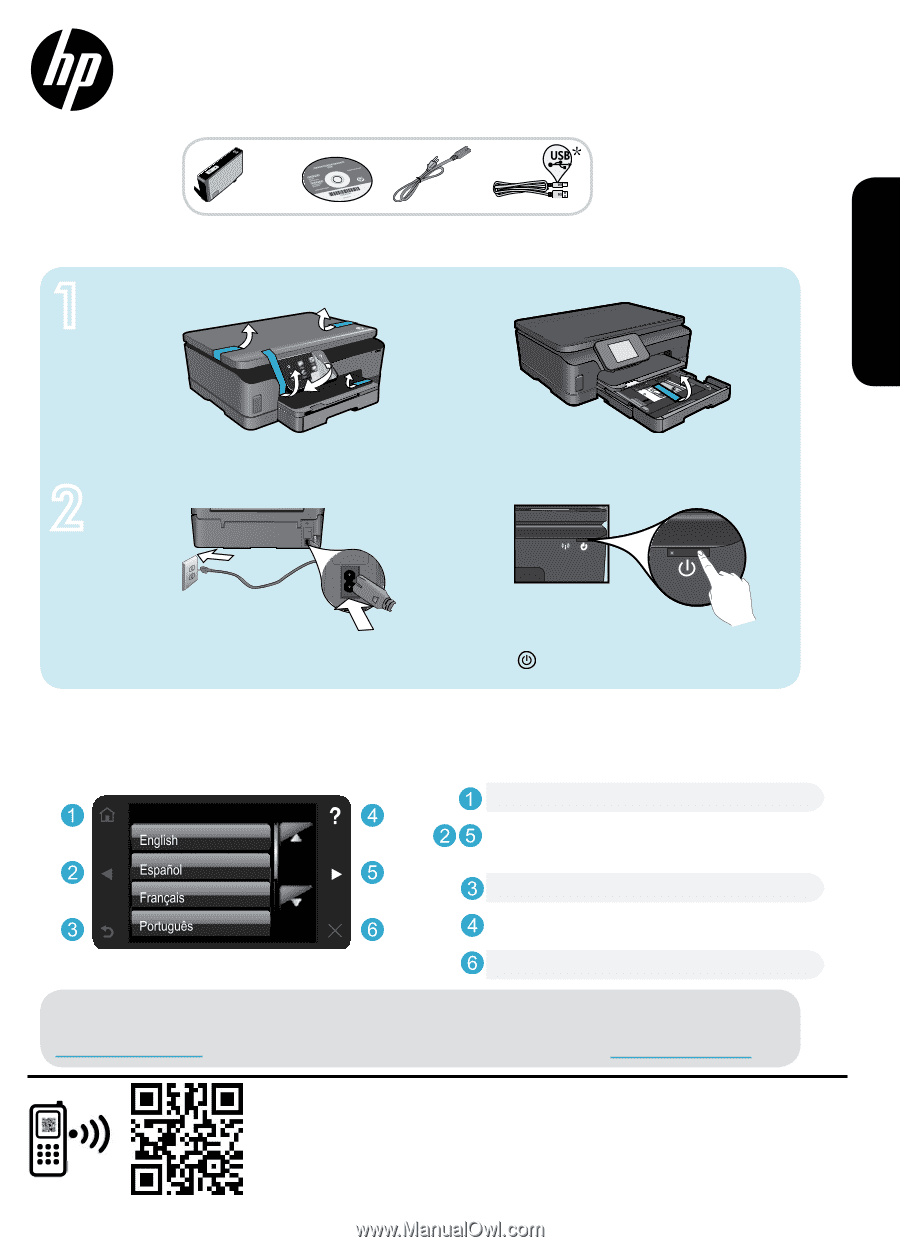
X 4
<3 M
1
2
*CQ761-90075*
*CQ761-90075*
CQ761-90075
PHOTOSMART
6510 e-ALL-IN-ONE SERIES
* Not included with all models.
Verify box content.
Start setup...
© 2011 Hewlett-Packard Development Company, L.P.
Printed in [English]
Printed in [Spanish]
Printed in [French]
Remove all tape, protective film, and packing material.
Connect the power cord and adapter. Touch
to turn on the printer.
Unpack printer
Power on
Register your printer
Get quicker service and support alerts by
registering at
www.register.hp.com
.
Continue setup and activate ePrint on the printer display
Animations and instructions on the printer display will guide you through all the steps you need to finish
setting up your printer.
Home:
Touch to display the Home screen.
Back:
Touch to return to the previous screen.
Help:
Touch to run animations and get more help.
Cancel:
Touch to stop the current job in progress.
Directional buttons:
Touch to navigate
through photos, apps, and menu options.
Control panel buttons are lit only when available.
No CD/DVD drive?
For computers without a CD/DVD drive, please go to
www.hp.com/support
to download and install the software.
Standard data rates may apply.
English