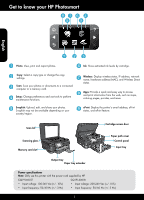HP Photosmart 6510 Reference Guide - Page 1
HP Photosmart 6510 Manual
 |
View all HP Photosmart 6510 manuals
Add to My Manuals
Save this manual to your list of manuals |
Page 1 highlights
English PHOTOSMART 6510 e-ALL-IN-ONE SERIES Verify box content.
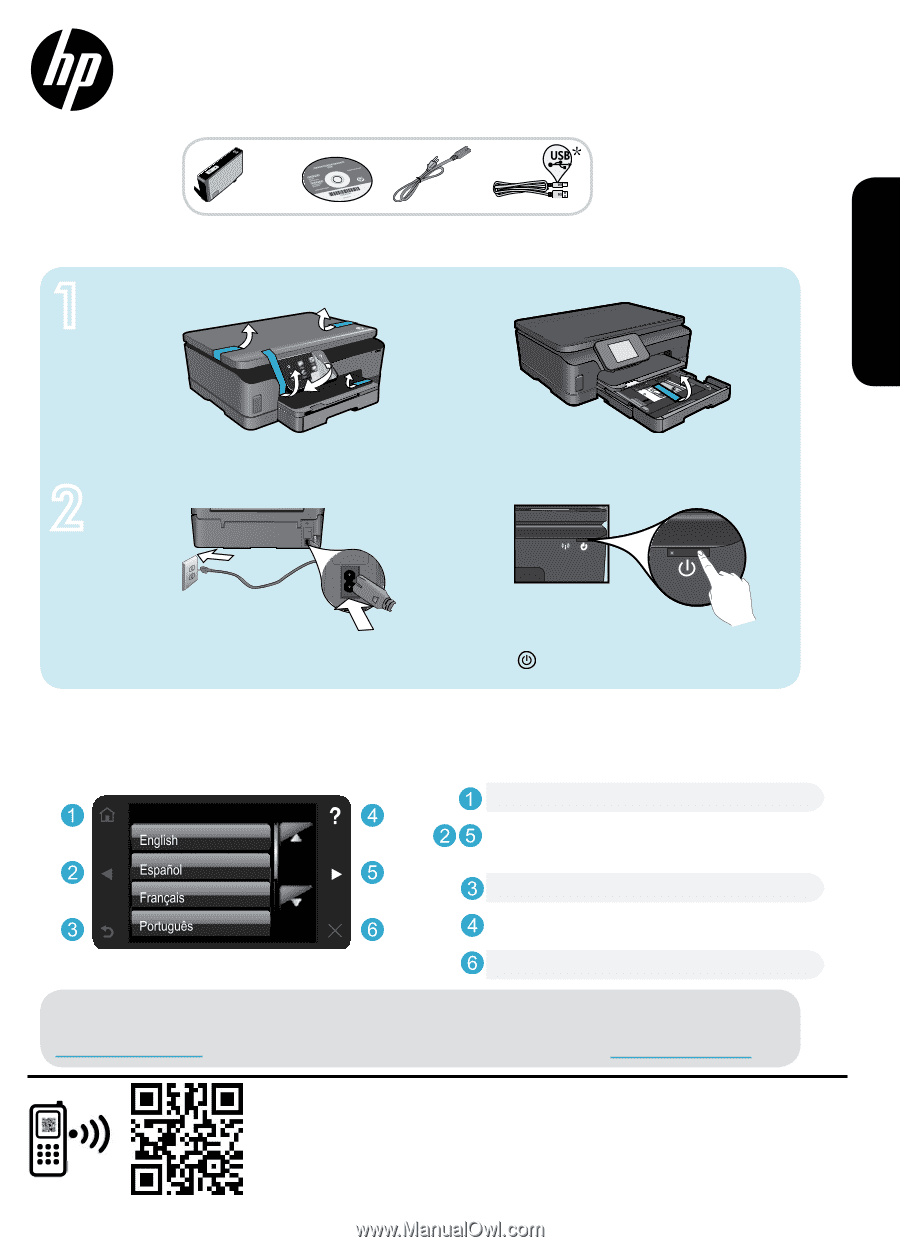
X 4
<3 M
1
2
*CQ761-90075*
*CQ761-90075*
CQ761-90075
PHOTOSMART
6510 e-ALL-IN-ONE SERIES
* Not included with all models.
Verify box content.
Start setup...
© 2011 Hewlett-Packard Development Company, L.P.
Printed in [English]
Printed in [Spanish]
Printed in [French]
Remove all tape, protective film, and packing material.
Connect the power cord and adapter. Touch
to turn on the printer.
Unpack printer
Power on
Register your printer
Get quicker service and support alerts by
registering at
www.register.hp.com
.
Continue setup and activate ePrint on the printer display
Animations and instructions on the printer display will guide you through all the steps you need to finish
setting up your printer.
Home:
Touch to display the Home screen.
Back:
Touch to return to the previous screen.
Help:
Touch to run animations and get more help.
Cancel:
Touch to stop the current job in progress.
Directional buttons:
Touch to navigate
through photos, apps, and menu options.
Control panel buttons are lit only when available.
No CD/DVD drive?
For computers without a CD/DVD drive, please go to
www.hp.com/support
to download and install the software.
Standard data rates may apply.
English