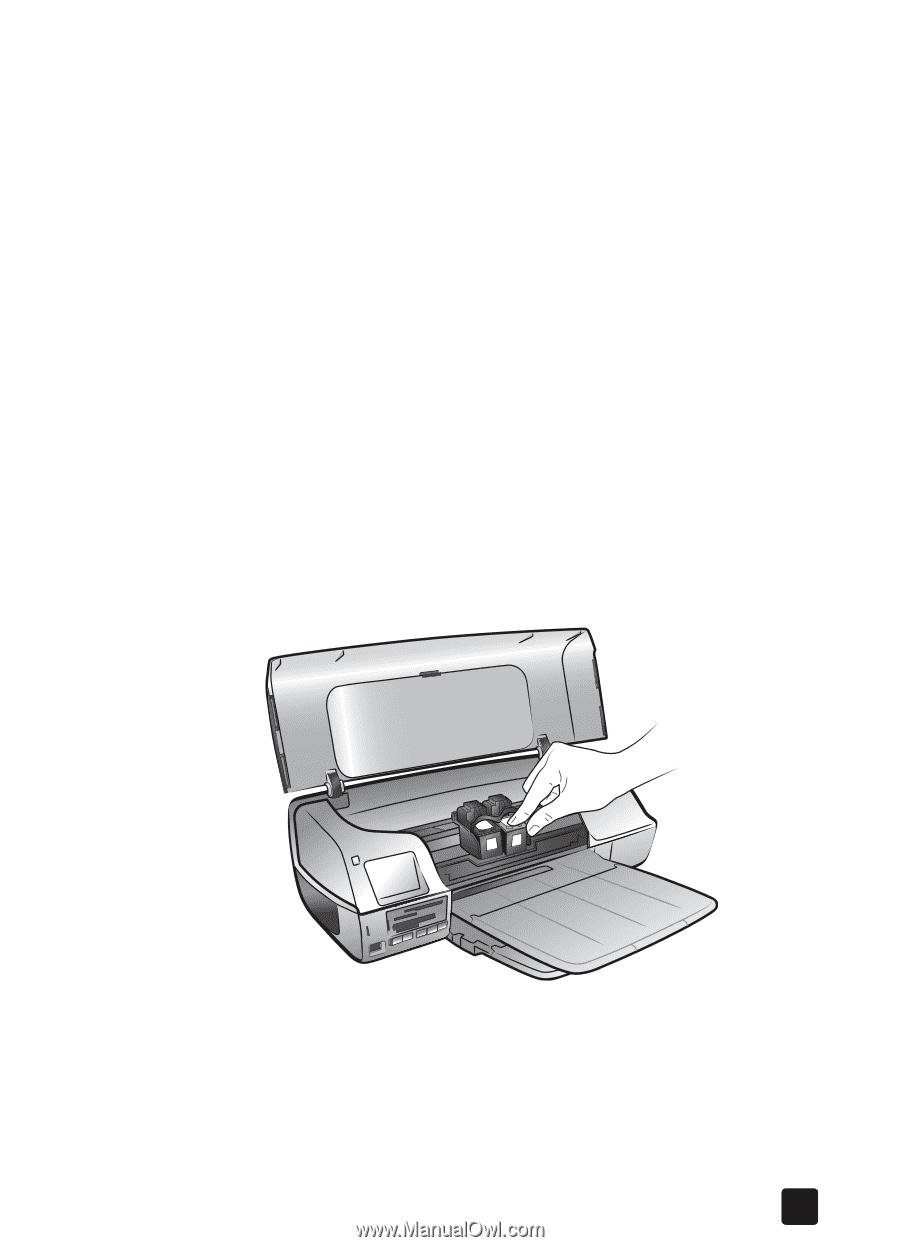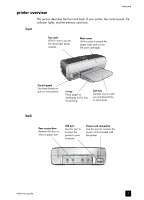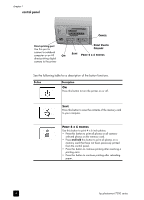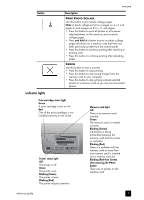HP Photosmart 7200 HP Photosmart 7200 series - (English) Reference Guide - Page 11
install or replace print cartridges - ink
 |
View all HP Photosmart 7200 manuals
Add to My Manuals
Save this manual to your list of manuals |
Page 11 highlights
welcome Note: Whenever you remove a print cartridge from the printer, store it in the print cartridge protector that came with your printer. Failure to properly store a print cartridge can cause the print cartridge to fail. For more information about storing your print cartridges, see the HP Photosmart Printer Help. For information about viewing the Printer Help, see view the hp photosmart printer help on page 1. For information about printing in Ink-backup Printing Mode, see the HP Photosmart Printer Help. For information about viewing the Printer Help see view the hp photosmart printer help on page 1. install or replace print cartridges To get the best performance from your printer, use only genuine HP factory-filled print cartridges. To get maximum use from your print cartridges, turn off the printer when it is not in use. Do not unplug the printer or turn off the power source (such as a power strip) until the Printer Status light is off. Waiting to turn the printer off allows the printer to store the print cartridges properly. To install or replace the print cartridges: 1 If the printer is off, press the ON button on the printer's control panel to turn on the printer. 2 Lift the main cover of the printer. The print cartridge cradle moves to the middle of the printer. reference guide 7