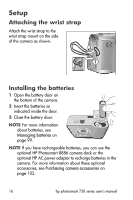HP Photosmart 735 HP Photosmart 730 series digital camera - (English) User's M - Page 17
Installing a memory card (optional), sure that it clicks into place. - accessories
 |
View all HP Photosmart 735 manuals
Add to My Manuals
Save this manual to your list of manuals |
Page 17 highlights
Installing a memory card (optional) Your camera contains 16 MB of internal memory that allows you to store images and video clips in your camera. However, you can use an optional memory card (purchased separately) instead to store images and video clips. For information on the memory cards that are supported with your camera, see Purchasing camera accessories on page 102. NOTE If a memory card is installed in the camera, all new images and video clips will be stored only on the memory card. The internal memory and its file system are not available when a memory card is installed in the camera. 1 With the camera turned off and the back of the camera facing you, open the memory card door by sliding the door to the right. 2 Insert the memory card, making sure that it clicks into place. 3 Close the memory card door. To remove a memory card, turn the camera off and open the memory card door, then push the memory card in, and it will spring outward from the slot. Chapter 1: Getting started 17