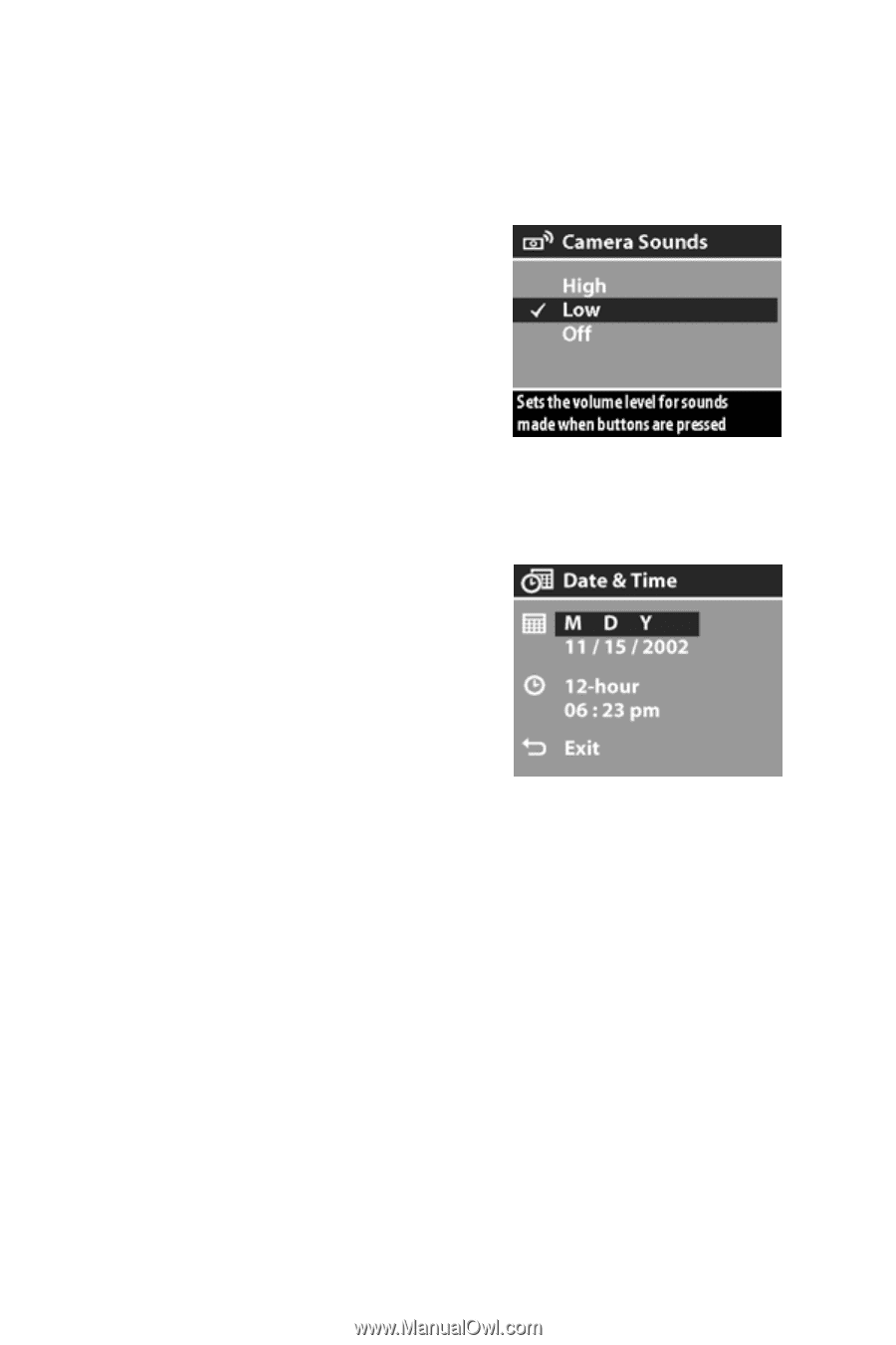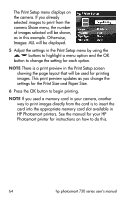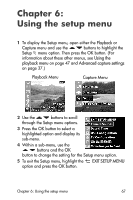HP Photosmart 735 HP Photosmart 730 series digital camera - (English) User's M - Page 68
Camera sounds, Date & time
 |
View all HP Photosmart 735 manuals
Add to My Manuals
Save this manual to your list of manuals |
Page 68 highlights
Camera sounds This Setup menu option allows you to set the volume level of the camera sounds, or turn camera sounds off. Camera sounds are the sounds that the camera makes when you turn it on, press a button, or take a picture. Camera sounds are not the audio sounds recorded with images or video clips. The default setting is Low. Date & time This Setup menu option allows you to set the current date and time, as well as the date/time format, for the camera. This is usually done when you first set up the camera, but you may need to re-set the date and time when you are travelling to different time zones, or when the batteries are removed from the camera for more than 10 minutes. To set the date, time, and date/time format, follow the same procedure used in Setting the date and time on page 19. 68 hp photosmart 730 series user's manual