HP Photosmart C6300 Setup Guide - Page 2
Open the device and remove all the packaging materials - series
 |
View all HP Photosmart C6300 manuals
Add to My Manuals
Save this manual to your list of manuals |
Page 2 highlights
3 a a. Remove all tape from the front and back of the device. Adjust the display and remove its protective film. b b. Open the device and remove all the packaging materials from inside the device. 2 • HP Photosmart C6300 All-in-One series
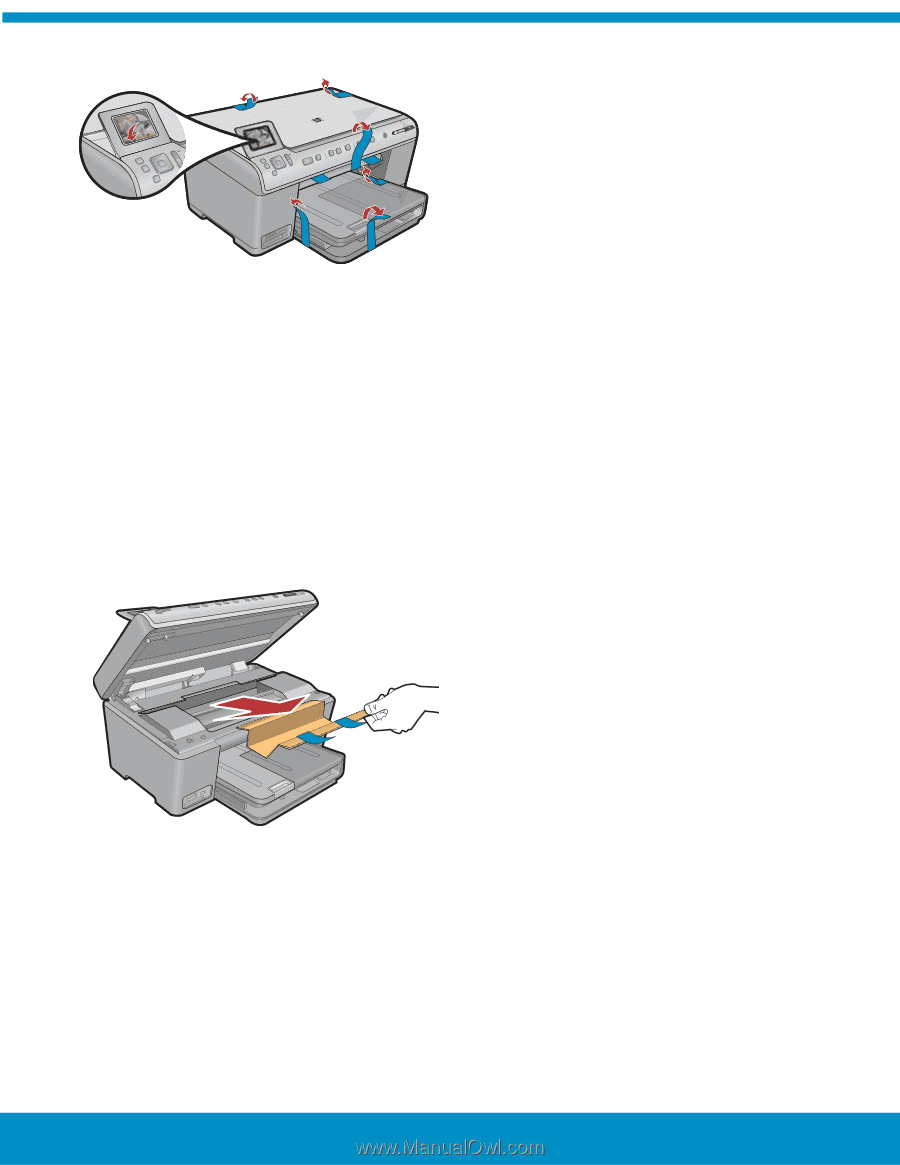
2 • HP Photosmart C6300 All-in-One series
3
a
b
Remove all tape from the front and back of the device.
Adjust the display and remove its protective
fi
lm.
a.
Open the device and remove all the packaging materials
from inside the device.
b.










